Want to run your Java application in the cloud but unsure which platform to choose? This article provides detailed information about AWS Java development and why you should opt for Amazon Web Services.
What Is AWS?
Amazon Web Services (AWS) is a leading cloud provider in the world. The platform meets modern software development needs, offering a full range of services, from storage and databases to machine learning and analytics.
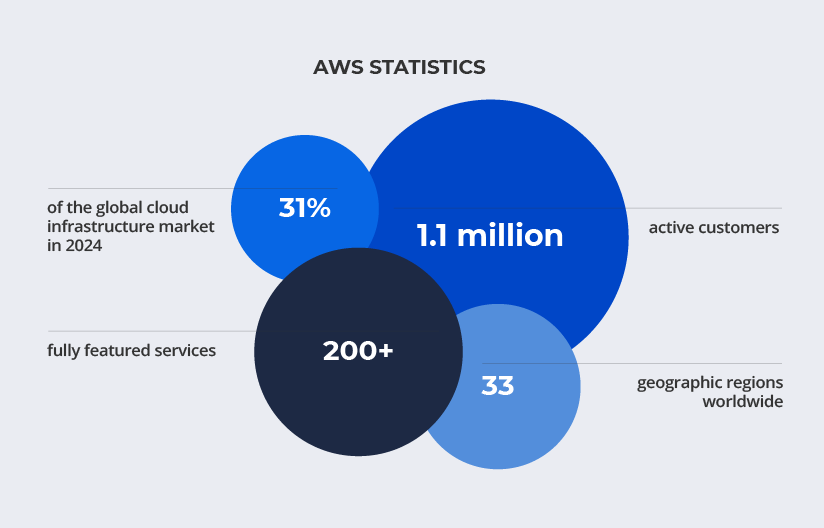
- As of the first quarter of 2024, AWS held approximately 31% of the global cloud infrastructure market, surpassing Microsoft Azure and Google Cloud, which held 25% and 11% respectively.
- AWS operates in 33 geographic regions worldwide, encompassing multiple availability zones to guarantee reliability and resilience of services to customers.
- AWS offers over 200 fully featured services, including storage, networking, computing, databases, analytics, ML, and AI.
- AWS serves over 1.1 million active customers across more than 190 countries, from government agencies to prominent organizations, e.g., NASA.
Efficiency, high performance, and security — these are just a few reasons startups and enterprise-level businesses choose Amazon Web Services.
Why Choose AWS for Java Development?
Let’s explore the benefits that make Amazon Web Services a top provider for Java developers.
AWS Services for Java Development
The cloud platform by Amazon has an extensive ecosystem compatible with Java. Developers get a comprehensive toolkit to create and manage secure cloud-based applications.
Compute Services
- Amazon EC2 (Elastic Compute Cloud): Provides the scalability of virtual servers to run Java applications. Developers can choose instance types optimized for compute, memory, or storage needs.
- AWS Lambda: Enables serverless Java application execution, where code runs in response to events, and you don’t have to manage servers.
- Amazon Elastic Beanstalk: Simplifies the management of Java applications by automating infrastructure and resource configurations.
Database Services
- Amazon RDS (Relational Database Service): Offers managed databases (e.g., MySQL, PostgreSQL, and Oracle).
- Amazon DynamoDB: A fully managed NoSQL database that works with Java for handling key-value and document-based data.
- Amazon Aurora: A high-performance relational database compatible with MySQL and PostgreSQL.
Storage Services
- Amazon S3 (Simple Storage Service): Provides secure object storage for Java applications to store and retrieve data, such as files, backups, and media.
- Amazon EBS (Elastic Block Store): Offers persistent block storage for Amazon EC2, ideal for solutions that require high-performance storage.
- Amazon EFS (Elastic File System): Delivers scalable and fully managed file storage for Amazon EC2 instances. It is designed for applications that require shared access and a POSIX-compliant file system; ideal for web serving, content management, and data analytics.
- Amazon FSx: FSx for Windows File Server and FSx for Lustre deliver fully managed file storage suitable for Java-based applications.
Developer Tools
- AWS SDK for Java: A set of libraries that simplify the integration of AWS services in Java applications.
- AWS CodeBuild: Automates the build process for Java applications, including compiling code and running tests.
- AWS CodePipeline: A continuous delivery service for release pipeline automation.
- AWS Cloud9: An integrated development environment (IDE) with preconfigured tools and resources that supports Java development directly in the cloud.
Integrating AWS SDK with Java Applications
The AWS SDK for Java simplifies the integration of cloud services into applications by providing a set of APIs and utilities. Developers can use familiar Java syntax to manage Amazon S3 buckets, query DynamoDB, invoke Lambda functions, and perform other operations. The SDK supports asynchronous and synchronous programming models, making it flexible for different application needs.
To integrate the AWS SDK, developers first add the dependency to their project, typically via a build tool (Maven, Gradle). For example, to interact with Amazon S3, the Maven dependency might look like this:

After configuring the SDK, developers need to set up credentials. This can be achieved using the ~/.aws/credentials file, environment variables, or an IAM role if running on an AWS service like EC2. Here’s a simple example of uploading a file to an S3 bucket:
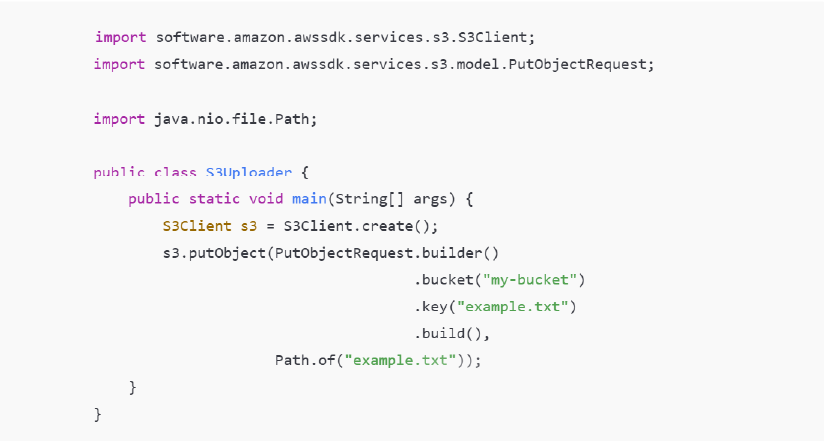
The AWS SDK for Java also includes utilities for advanced configurations, for example, retry mechanisms, request timeouts, and integration with logging frameworks (e.g., SLF4J).
Deploying Java Applications on AWS
You can simplify the process by using services for different deployment styles, whether you’re working with servers or going serverless.
Using AWS Elastic Beanstalk
Elastic Beanstalk is a managed service that handles deployment, scaling, and monitoring of Java applications. Developers simply upload their .jar or .war file, and Beanstalk configures the underlying resources automatically. For example:
1. Package the application using Maven:
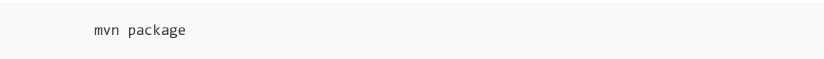
2. Deploy the .jar file via the AWS Management Console or AWS CLI:
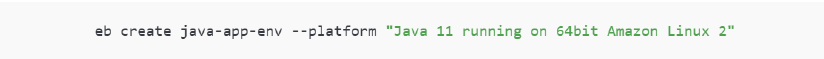
Elastic Beanstalk provides integration with Amazon RDS for database connectivity and Elastic Load Balancing for high availability, ensuring a reliable runtime environment.
Using AWS Lambda for serverless deployment
Developers use AWS Lambda to run Java code in event-driven applications, and no servers are required. A typical workflow includes setting up a Lambda function through the AWS Management Console or CLI and uploading the compiled Java code as a .zip file.
The function can be triggered by events from S3, DynamoDB, or API Gateway. For example:
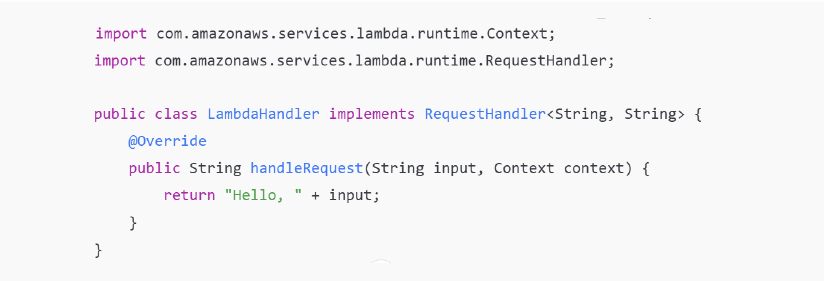
Package and deploy the function:
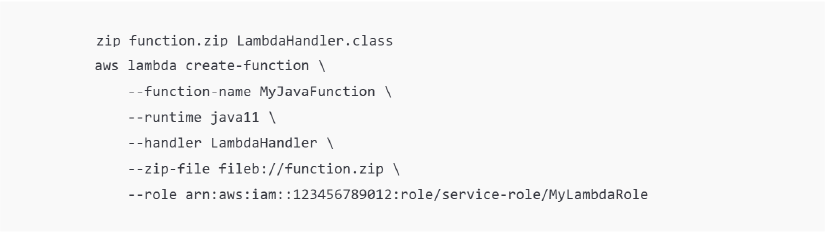
Using Amazon EC2 for custom deployments
Amazon EC2 makes Java applications run on virtual servers, which means more control over the deployment environment. Developers can configure EC2 instances with their preferred OS, install Java, and deploy their applications. For example:
1. Launch an EC2 instance with an Amazon Linux AMI.
2. Install Java and the required dependencies:
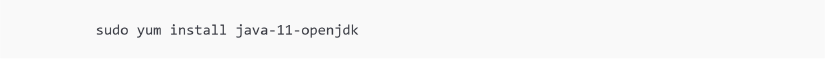
3. Upload and run the application:
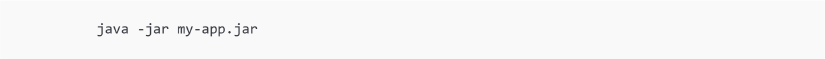
Using AWS CloudFormation for Infrastructure as Code (IaC)
AWS CloudFormation allows you to define and provision your Java application’s infrastructure using code. Developers can write a CloudFormation template in JSON or YAML to describe resources like EC2 instances, RDS databases, and Elastic Load Balancers. For example:
Here is a sample YAML template to deploy a Java application on an EC2 instance:

Deploy the stack using the AWS CLI:
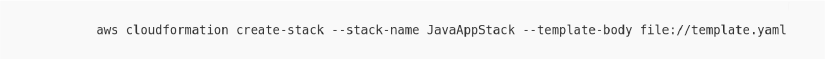
With CloudFormation, you can version and reuse templates, ensuring consistent deployments across environments.
Best Practices for Java Development on AWS
The following best practices are the foundation for building Java applications on Amazon Web Services.
Optimize resource usage
Proper resource consumption is critical for cost management and application performance on AWS.
- Start by choosing the right compute resources, such as selecting Amazon EC2 instance types according to the app’s needs (e.g., compute-optimized instances for high-performance applications).
- Leverage Auto Scaling to allocate resources over time according to traffic patterns, avoiding overprovisioning or underutilization.
- Use AWS Lambda for event-driven workloads, eliminating the need to manage idle resources.
- Utilize Amazon S3’s Intelligent-Tiering for cost-effective data management and lifecycle policies to archive data that’s rarely accessed.
- Monitor resource usage through AWS Trusted Advisor to identify resources that aren’t being fully used and guarantee continuous optimization.
Implement secure IAM roles
Security is critical when integrating Java applications with AWS services.
- Always adhere to the principle of least privilege when assigning IAM roles to services and applications, granting only the permissions required for a specific task. For instance, a Java application that accesses an S3 bucket should use an IAM role with S3-specific permissions rather than overly broad access.
- Avoid hard coding AWS credentials in code; instead, rely on IAM roles or environment variables.
- Rotate credentials regularly using AWS Secrets Manager, and enforce multi-factor authentication (MFA) for enhanced security.
- Implement resource-level policies to further limit access using specific tags or set conditions.
Enable CloudWatch monitoring
Amazon CloudWatch provides powerful tools for monitoring Java applications.
- Set up custom metrics to track application-specific KPIs like response times, database query performance, or memory consumption.
- Use CloudWatch Alarms to receive notifications for critical events, such as high CPU utilization or increased latency.
- Integrate CloudWatch Logs for centralized log management, so that developers could troubleshoot errors effectively.
- In distributed Java apps, you can use AWS X-Ray to track requests across services, spot bottlenecks, and get a clear view of your system’s health.
Adopt CI/CD pipelines
Continuous Integration and Continuous Deployment (CI/CD) pipelines are essential for streamlining the Java application development lifecycle on AWS.
- Use AWS CodePipeline to automate workflows.
- Combine it with CodeBuild for compiling Java code and running unit tests. For example, a Maven- or Gradle-based Java project can use CodeBuild to automatically resolve dependencies, run tests, and generate artifacts.
- Deploy applications to Elastic Beanstalk or AWS Lambda using automated pipelines, reducing the risk of manual errors.
- Additionally, integrate with third-party tools (Jenkins or GitHub Actions) for greater flexibility in pipeline management.
- Version control systems such as AWS CodeCommit ensure traceability and team member cooperation, while blue/green deployments minimize downtime during updates.
Why Choose SaM Solutions for AWS Java Development?
SaM Solutions brings over 30 years of expertise in custom Java software development. Our dedicated team of more than 120 Java specialists develops custom solutions for your business goals. Among our clients are startups, SMBs, and large enterprises around the globe.
The deep knowledge of SaM Solutions’ Java experts is combined with cloud expertise, the commitment to high-quality code, and thorough documentation. As a result, we create reliable applications to our clients’ satisfaction.
By partnering with SaM Solutions for your AWS Java development needs, you gain a reliable ally who focuses on driving your business success.
Conclusion
What is AWS for Java developers? It’s a powerful platform that provides all the tools and infrastructure needed to build and manage Java applications. More businesses are adopting cloud-first strategies, hence AWS continues to be a key platform for delivering innovative software solutions, including those built with Java.




















 The Latest 15 Information Technology Trends in 2024
The Latest 15 Information Technology Trends in 2024 Top 10 Embedded Software Development Tools
Top 10 Embedded Software Development Tools IaaS vs. PaaS vs. SaaS: What’s the Difference?
IaaS vs. PaaS vs. SaaS: What’s the Difference? 10 Examples of Predictive Analytics
10 Examples of Predictive Analytics

![Web App Development Cost in 2025 [Key Price Factors]](https://www.sam-solutions.com/blog/wp-content/uploads/fly-images/31797/Web-App-Development-Cost-cover@2x-370x238.webp)











 Web App Development Cost in 2025 [Key Price Factors]
Web App Development Cost in 2025 [Key Price Factors] 13 Best React Development Tools in 2025
13 Best React Development Tools in 2025 Top 10 Mobile App Development Trends 2025
Top 10 Mobile App Development Trends 2025 Top IoT Industry Trends in 2025
Top IoT Industry Trends in 2025 Java Web App Security: Everything You Need to Know
Java Web App Security: Everything You Need to Know