Native or Hybrid app — which one is better for your project? There is no one-size-fits-all solution for all projects. To make the right choice, let’s explore the features of native apps vs. hybrid apps and compare their pros and cons. We’ll also inevitably bring up near-native development and explain why it can be a great alternative.
Make your services or business accessible at your clients’ fingertips with mobile app development from SaM Solutions.
What Are Native Apps?
Native applications are software programs designed and developed for a particular operating system. They are written in official, platform-specific languages (Objective-C or Swift for iOS, Java or Kotlin for Android) and can be installed on either platform.
The pros of native apps
- Speed. Native applications are renowned for their speed. They function faster because they are native to the platform they are developed for.
- Distinct look and feel. Native mobile apps fully adjust to the UI and UX of the particular operating system they target.
- High FPS and quality graphics. With native applications, developers can add rich graphics and high-quality animations. For instance, HD games are often developed as native applications.
- Support of market leaders. When building native applications, developers rely on robust and intuitive tools offered by Google and Apple.
The cons of native apps
- Not platform-agnostic. Native applications focus on just one platform. If software engineers created an application for iOS and want to develop an Android application as well, they will have to create an entirely new codebase.
- Expensive. Each platform needs completely different programming skills for development, which increases the expenses.
- Time-intensive. It takes an equal amount of time to develop separate native applications for each target platform.

Examples of native apps
WhatsApp is a VoIP and messaging application. It offers a wide variety of features, such as voice and video calls, group calls, and encrypted messages. Users can also share different types of media, including photos, videos and documents.
- Spotify
Spotify is a popular music application that provides on-demand access to songs and podcasts. The native app offers a rich audio library and built-in radio as well as additional features: a sleep timer, playlist enhancement, and social media integration.
- Tesla
Tesla is a great native IoT app example. With the help of a Tesla application, car owners can remotely control the vehicle by monitoring the speed of charging, locking/unlocking the car, diagnosing its condition and regulating the temperature.
- Duolingo
Duolingo users can choose a language they want to study from a wide selection of available options – and start honing their grammar, vocabulary and listening skills, for free. The native app provides entertaining well-structured lessons that rely on such features as text analysis and speech recognition.
- eBay
eBay is a robust native app that lets users view products, add them to the cart, and check them out right in the application. The app has additional features such as personalization based on past purchases and viewing history, price comparison, and individual discounts. Moreover, users can sell their items via this app and contact potential purchasers.
Enjoy the advantages of a mobile presence with SaM Solutions’ cross-platform mobile development services.
What Are Hybrid Apps?
Hybrid applications are a type of cross-platform applications that are written in JavaScript, HTML, and CSS. They can run on various browsers thanks to Progressive Web Application (PWA) technologies. In essence, these are web apps that can be installed on a device thanks to Cordova (formerly PhoneGap), Ionic, Sencha, and other ‘wrapper’-tools. Developed once, the code of hybrid applications can run on any platform.
The pros of hybrid apps
- Cross-platform. Thanks to the same code base, software engineers can create code once, introduce some platform-specific modifications, and publish the apps to Google Play and App Store.
- Time-saving. Due to high code reuse, companies can deliver hybrid mobile applications to various platforms a lot quicker compared to native applications .
- Cost-effective. The same team, skilled in JavaScript, HTML, and CSS, can create hybrid applications for numerous platforms and environments. There’s no need to hire additional staff with a different skill set.
- Great for simple apps. The hybrid option is a perfect choice for applications if you don’t need advanced functionality.
The cons of hybrid apps
- UI and UX inconsistency. The look and feel of hybrid applications is the same regardless of the platform and may differ a lot from other native applications on the device. Unless you customize the UIs to fit specific platforms, you can end up facing user frustrations.
- Inferior performance. Compared to native applications, hybrid applications are somewhat slower, may occasionally lag, and don’t support high-quality graphics.
- Need for custom integrations. Hybrid applications can communicate with the GPS, accelerometer, and cameras on the device, just as native applications do. However, certain plugins should be developed to make that happen. If the team doesn’t have professionals with the appropriate skill set (usually, C++ language expertise is necessary), they will need to hire extra staff.

Examples of hybrid apps
- Sanvello
Sanvello is a mental health care application written with Ionic. This app allows people in need of support to connect with therapists or groups of fellow patients via real-time text chatting or video calls. It also features automated training sessions for self-care.
- Sworkit
Sworkit is a customizable fitness trainer that offers pre-set combinations of workout exercises for various needs: cardio, weight loss, muscle building, yoga, and more. Built with Cordova, this hybrid app is fairly simple. Its core functionality includes showing animated images of exercises and a timer for a user’s convenience.
- JustWatch
Similarly to the IMDB app, JustWatch is a guide with movies and TV series that provides summaries, user reviews, recommendations, and the latest announcements. The key difference is that JustWatch focuses only on the content shared on streaming services and lets its users know where exactly a show or a movie can be found.
Difference between Hybrid and Native Apps
As you’ve seen from the examples, hybrid applications have simple functionality and aren’t the best fit for global brands, who mostly opt for native app development. However, going hybrid is a very smart choice if the planned app is simple.
| Characteristic | Native Apps | Hybrid Apps |
|---|---|---|
| Security | Highly secure | Less secure |
| Speed | Higher speed | Lower speed |
| Platform | Developed for one specific platform | Cross-platform |
| Pricing | Expensive | More cost-effective |
| Development time | Time-intensive | Faster development |
| Codebase | Several codebases | One codebase |
| Maintenance | Complex maintenance (several teams/experts) | Simple maintenance (one team/expert) |
| User experience (UX) | Native by design | Should be customized |
Your third option is choosing a near-native technology – React Native, Flutter, or Xamarin. These tools help to build a shared code base but guarantee much more stable and high-quality performance, which makes them a great fit for more complex applications. Walmart, Instagram, and Twitter are some of the near-native application examples.
- Walmart
Headquartered in the USA, Walmart is a well-known corporation that manages a chain of grocery stores around many countries in the world. To be more competitive among their rivals and keep up with the latest tech trends, the company created a feature-rich near-native app for their clients, reaching the users with iPhones and Android-powered phones at the same time.
Instagram social network offers a wide range of possibilities to users: they can shoot long and short videos right in the app and enhance photos with the help of advanced filters or image editing tools. Most users don’t even suspect that the application isn’t native because Instagram’s performance is highly stable and fast.
Twitter is another great near-native application. This social network with millions of users can handle a huge amount of traffic and provide smooth performance across different platforms. Twitter offers such robust features as live streaming and voice chatting, which is possible due to React Native’s capabilities.
Reach a wider audience by delivering your software to multiple devices with the assistance of SaM Solutions’ React Native developers.
Why You Should Choose SaM Solutions for Cross-platform or Native App Development
With more than 30+ years in the IT industry, SaM Solutions has profound expertise in building highly scalable efficient native, hybrid, and near-native applications. We have successfully delivered mobile projects for companies of all sizes across different business domains.
Our team can develop a native, hybrid, or near-native application for you according to your unique requirements and business needs. We have well-structured work processes, comply with strict security guidelines and follow time-tested industry best practices. Thanks to our constant communication with clients and high expertise in software development, we manage not only to meet, but also to exceed their expectations.
As a well-established IT company with proven experience in the software field, SaM Solutions offers the following advantages to clients:
- Deep expertise. Our experts possess deep knowledge in building both native and hybrid applications and are well-versed in cutting-edge technologies and tools.
- High quality. Thanks to the thorough testing and quality assurance that goes hand-in-hand with our development processes, we deliver high-performing applications that are bug-free and user-friendly.
- Transparent communication. Clarity and consistency are the key factors that help us ensure trouble-free communication with clients. We always stay in touch with our clients and provide them with regular updates on the development process.
- Cost-efficiency. With our digital transformation solutions, companies can optimize their business processes and cut unnecessary expenses.
- Maintenance and modernization. We offer ongoing maintenance services so that your software would always perform smoothly and keep up with the latest tech trends.
Conclusion
We hope that you now have a better understanding of the difference between native and hybrid applications. To make the right choice for your business, you should take into account all the advantages and disadvantages of both types.
For a large business that needs a fast-performing app with great user experience, native applications are likely to be a more appropriate solution. For startups that aim for high visibility at a more affordable price, hybrid applications are better as they are faster to deliver and less expensive. And if you want the best of the two worlds – decent performance and lower costs – opt for near-native tools instead.
If you need advice on which option to choose for your specific project, SaM Solutions can help you. Our skilled software engineers would be glad to plan or develop a mobile app for your company too. Feel free to contact our team and schedule a consultation.



















 The Latest 15 Information Technology Trends in 2024
The Latest 15 Information Technology Trends in 2024 Top 10 Embedded Software Development Tools
Top 10 Embedded Software Development Tools IaaS vs. PaaS vs. SaaS: What’s the Difference?
IaaS vs. PaaS vs. SaaS: What’s the Difference? 10 Examples of Predictive Analytics
10 Examples of Predictive Analytics











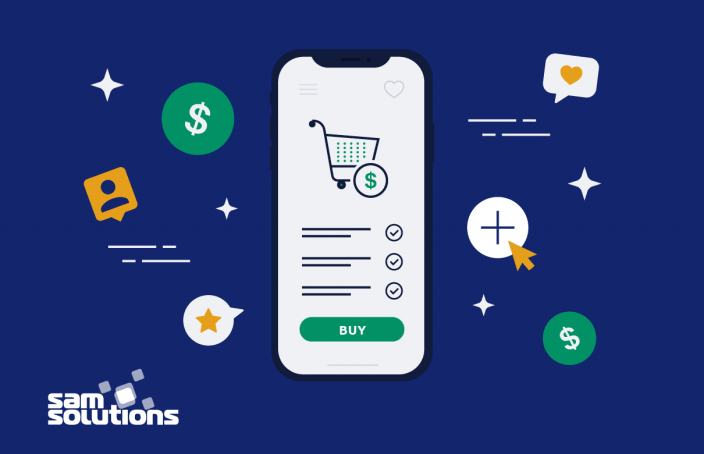
 Web App Development Cost in 2025 [Key Price Factors]
Web App Development Cost in 2025 [Key Price Factors] 13 Best React Development Tools in 2025
13 Best React Development Tools in 2025 Top 10 Mobile App Development Trends 2025
Top 10 Mobile App Development Trends 2025 Top IoT Industry Trends in 2025
Top IoT Industry Trends in 2025 Java Web App Security: Everything You Need to Know
Java Web App Security: Everything You Need to Know
Thanks for the article. If I were to choose between hybrid and native apps, my choice would be the hybrid apps. There are a few major reasons for it: they are more cost-effective, and they are usually developed and deployed faster.
In this discussion, I vote for hybrid apps. Such applications are much easier and faster to build, as they can be created with just a single codebase that can be deployed across many various platforms.
As for me, native apps are the best. The user experience you can get with hybrid apps is nothing to be compared with native apps. I have experience with both hybrid and native apps, and I prefer the native option.
My choice is definitely native apps. They are faster and more responsive solutions, because they are optimized for the specific platform they are designed for.
From my point of view, you should try both solutions to appreciate their distinctive features. Both native and hybrid apps offer a rich set of device-specific technical features.
To me, a decent hybrid app is the best option. I was interested in a more cost-effective solution for my project, so I decided to try building a hybrid app. Besides, they can be deployed on multiple platforms, which is definitely an advantage.
Thanks for the blog post. As someone who values high performance above all else, I am an adherent of native applications. They are designed to perform seamlessly on the specific OS they are created for.