A variety of SAP services, including Commerce Cloud and Marketing Cloud, can be deployed on premises. However, hard drive data storage is rapidly turning into the technology of the past, and our digital reality and foreseeable future are definitely located in the cloud.
Moving SAP solutions to the cloud is a complicated and crucial process implying the transition of data, applications and technologies from the company’s local infrastructure to a remotely managed platform. What are the benefits of SAP cloud migration, and how does one plan the process appropriately so as to reduce possible risks? Let’s figure it out.
With SaM Solutions’ SAP Commerce Cloud team, you get a robust ecommerce system and deliver personalized omnichannel experiences that increase your customer loyalty.
Is It the Right Time to Migrate?
For decades, SAP has been developing a large portfolio of solutions and services that support enterprises in numerous business areas such as eCommerce, finance, transportation, and manufacturing. The provider has given companies the freedom in how to deploy these solutions; in recent years, however, it has placed more of an emphasis on cloud investments.
What is SAP migration in general? It is a complicated procedure of data transition revolving around changes to the hardware, software and the physical location of the SAP landscape. It requires special knowledge and the engagement of professionals. How do you decide that it’s the right time for SAP system migration?
As a rule, all innovations seem daunting. For that reason, most companies haven’t worked out their migration-to-cloud strategy yet. Although the migration process is challenging and quite complicated for critical systems, it is really worth the hassle.
If you are planning an SAP data migration from on premises to the cloud for your company, you should:
- Analyze the current situation to find out whether you need the change
- Clearly understand the benefits and risks associated with it
Here are some reasons why you may need SAP data migration services:
- Hardware costs — any hardware has its lifecycle; for example, IT hardware should be replaced every five years, which, consequently, implies additional expenses. So, the trigger point for your business to move to the remote platform might be the approaching end of the hardware lifecycle.
- Competitiveness — if you lag behind the competition in terms of performance, scalability, ROI, as compared to the companies that have implemented cloud infrastructure, it is time to work out your SAP cloud migration strategy.
SAP Migration to Cloud: Benefits and Challenges
Moving products and services to the cloud is a modern, long-term trend in organizations that want to go global. For some of them, it’s a business choice; for others, it’s a necessity (turning to the cloud can become a must due to increased website traffic, the company’s geographical expansion, etc.). In any case, the benefits of migrating to the cloud are significant.
Benefits
1. Scalability
When you move SAP applications to the cloud, you access unlimited capacity and performance resources that allow you to scale the system up or down depending on the current workload. If you start a new project, cloud infrastructure can fulfil the project’s demands easily, from adding tons of storage to removing unnecessary resources.
This makes businesses more flexible and agile in making decisions and meeting the growing (or fluctuating) demand.
2. Resiliency
Disaster recovery systems and replicated storage give much more control over critical data than their hardware equivalents, thus providing high availability and business continuity. Moreover, they are cheaper and easier to set up in the cloud. A machine crashing will no longer corrupt your data.
Companies can also combine several cloud providers in order to avoid the risks of data loss.
3. Cost savings
Companies migrating to the cloud drastically cut the costs, eliminating additional expenses, since they no longer need to hire technical specialists to support servers, nor fix or replace hardware. When the servers are offsite, providers handle everything for you.
4. Security
Public cloud computing aims to provide exceptional data security. Providers use various encryption techniques, access control, extensive testing and network hardening, which can significantly reduce or eliminate the risks of data leakage.
It should be mentioned that the on-premise SAP deployment model provides the highest level of security as well.
5. Work from anywhere
One of the greatest advantages of implementing cloud computing is that you are not limited by a physical location and can access your business data from anywhere in the world.
6. Competitiveness
The above-mentioned points make it possible even for a small business to compete with larger companies.
Challenges
Despite all the obvious benefits of cloud migration, there are some challenges related to it. Organizations have to take them into account before making the decisive move.
1. Potential latency
A delay in some operations can happen if the provider’s center is far from your location. That’s why you should choose the closest data center to avoid this issue.
2. Portability
Before migrating to the cloud, you should check your software portability with its environments and adapt it if necessary.
3. Adaptability
Both people and equipment in the whole organization will undergo changes after migration. It will require a certain amount of effort to adapt the company to new processes.
4. Time
The migration procedure requires a certain period of time, which should be carefully considered in advance.
7 Steps to Migrating SAP Systems to the Cloud
In order to help organizations create their own plan and achieve a smoother migration, we’ve made up a list of seven SAP migration steps.
1. Checking Compatibility
Different cloud-based platforms support different versions of SAP applications. You need to check beforehand whether your solution is compatible with the proposed cloud regarding the SAP system, operating system and database software.
2. Choosing the Location
Cloud servers can be located in any part of the world (Europe, North America, Asia, etc.). Choose the closest and most appropriate location for your system, taking into account the wide-area network costs.
3. Choosing Services
It is also necessary to decide on the appropriate support for your SAP product. There are three service classes:
- Entry service — a minimal set, recommended for isolated projects
- Development service — supports the application from the beginning of its development to the moment it goes live
- Full service — a full set of support required for best system management
5. Planning and Budgeting
The next step is to determine what to move first and what strategy to follow to make the migration as smooth as possible. Assess the whole SAP landscape, and based on the data you obtain, draw up your budget.
6. Testing
If your solutions are running on OSs or databases that are unavailable in the cloud, they must be changed and tested again. This point is significant, as it can contribute to the migration timeline and final costs.
7. Cleansing
Before migration, the system should be cleaned of inconsistent and corrupted data, unreadable files and other data that is seldom used. It can be archived and purged. This will simplify the migration to a great extent.
Cloud Platforms for SAP Applications
Choosing the right platform for SAP migration is not a very difficult job, as there are numerous solid options. You just have to select the one that is better suitable for your personal project. We are not going to choose the winner, but we want to give you a comparison of the current top players.
Azure
Microsoft is in a strong position in the market with its Azure cloud platform. It provides software as a service (SaaS), platform as a service (PaaS) and infrastructure as a service (IaaS). Azure is compatible with numerous languages, development tools and frameworks.
SAP migration to Azure is a solid move for maximum cost savings, uptime and agility. There are two possible strategies:
- The horizontal strategy first moves low-risk environments and doesn’t affect critical functions
- The vertical strategy moves the entire system starting with the lower-risk resources
AWS
Amazon Web Services cloud offers deep database and data migration tools. Its global cloud-based products include computing, storage, database, analytics, IoT, mobile, networking and security applications. SAP migration to AWS cloud becomes an easy task with AWS Server Migration Service (SMS). This agentless service can migrate a great number of on-premise workloads to the cloud quickly.
The largest enterprises and the most promising startups trust this provider to power a wide variety of their operating loads. Amazon Web Services has a long list of enterprise software partners certified to run on its platform.
IBM
The IBM cloud offers more than 50 global data centers for keeping your applications secure and compliant. You can select your delivery models, locations, services, tools and data to meet your specific workload needs. You can build on top of what you have, connecting applications across all types of the cloud with on-premise systems.
The IBM Cloud is open by design, giving you the flexibility and control you need to leverage your skills and technology investments.
GCP
SAP migration to GCP (Google Cloud Platform) is the right choice for many enterprises. Its services are easy to understand and well-adapted for various projects. Google’s infrastructure is secure, global, cost-effective and constantly improving. Google can boast of its customer-friendly pricing, innovations such as the per-minute billing and sustained discounts.
Data security is provided by a layered, end-to-end security model and comprehensive third-party audits (ISO, PCI & HIPAA).
SAP Cloud Platform
A PaaS solution for digital transformation created by SAP SE is a secure environment with comprehensive application development services. Its strengths include a consistent and productive web-integrated development environment, Fiori framework for mobile and web app development, and identity and access management service.
SAP Cloud Platform ensures a 50-75% reduction in development time. However, it is a challenger among the existing cloud mega-providers. It lacks a wide range of languages, databases and analytics services offered by other cloud leaders.
Benefit from SAP Services in the Cloud with SaM Solutions
Cloud computing — with its powerful infrastructure, flexibility and cost-efficiency — is the best alternative for every company that strives to run its operations better by taking advantage of the changing market conditions and the new technologies.
Migration from on premises to the cloud is an extremely effective method for a business to become more efficient, assuming that it is done right. All you need to achieve this goal is sound knowledge and a reliable provider.
SaM Solutions is an SAP Silver Service Partner and provides service and support for SAP C/4HANA Suite solutions. We implement SAP end-to-end solutions from beginning to productive roll-out and provide post-production maintenance.
Feel free to contact our specialists for more information.



















 The Latest 15 Information Technology Trends in 2024
The Latest 15 Information Technology Trends in 2024 Top 10 Embedded Software Development Tools
Top 10 Embedded Software Development Tools IaaS vs. PaaS vs. SaaS: What’s the Difference?
IaaS vs. PaaS vs. SaaS: What’s the Difference? 10 Examples of Predictive Analytics
10 Examples of Predictive Analytics











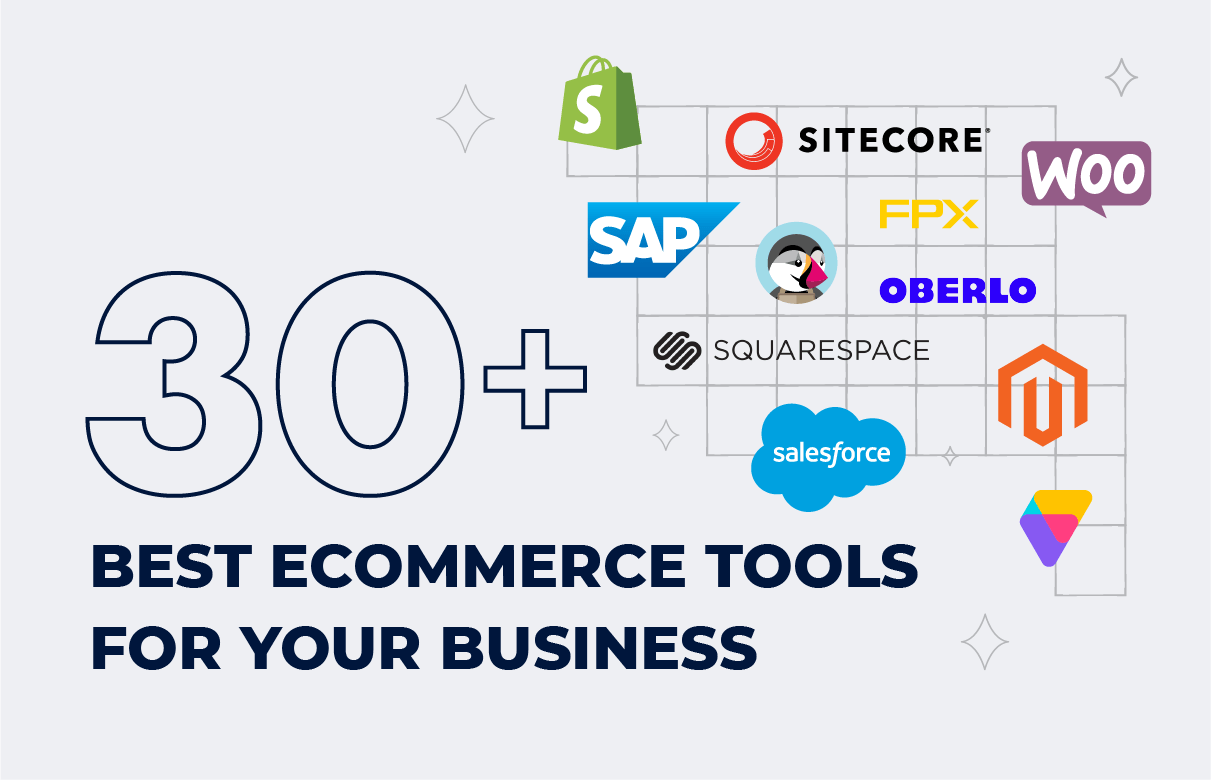
 Web App Development Cost in 2025 [Key Price Factors]
Web App Development Cost in 2025 [Key Price Factors] 13 Best React Development Tools in 2025
13 Best React Development Tools in 2025 Top 10 Mobile App Development Trends 2025
Top 10 Mobile App Development Trends 2025 Top IoT Industry Trends in 2025
Top IoT Industry Trends in 2025 Java Web App Security: Everything You Need to Know
Java Web App Security: Everything You Need to Know
Thanks for sharing a better idea. Awesome post!
SAP Cloud migration is one of the most popular services in the present day. It’s time for businesses to utilise it to the core.
There are several migration options: you can move an app to the cloud with no changes; migrate an app changing the database or OS or both; make changes to the app itself while migrating; move only relevant data and completely reimplement the system in the cloud.
Successful transition of legacy systems with a long operational history to the cloud is a challenging task, even for experts. They should consider all risks and prepare the plan to cope with them, in addition, they should minimize downtime which is crucial for clients and end users.
All SAP products and services are great and reliable. We’ve used some on-premise versions years ago but then decided to move to the cloud. At first, it seemed mission impossible, but finally, we managed to migrate with no losses and improved our business efficiency.
I would recommend reading this article to everyone who is considering moving SAP apps to the cloud because it provides comprehensive guidelines. Thank you for sharing useful content with us.
Moving on-premise solutions to the cloud is always a challenge, so the process should be accurately planned. Your guide provides very useful tips for the migration; extra thanks for the benefits and challenges of the process.
Every time I come to your site you have another interesting post up. A friend of mine was talking to me about this topic several weeks ago, so I think I’ll e-mail them the url here and see what they say.
Some truly nice stuff on this web site, I like it.