Personalization and automation are the pillars of today’s marketing business. Being an advanced digital experience platform (DXP), Sitecore offers marketers and commerce companies the Marketing Automation application that helps create exciting experiences for customers and improve business revenues.
Let’s find out how Sitecore Marketing Automation works and what benefits it can bring to your business.
With a four-time Sitecore MVP on board, SaM Solutions guarantees high-quality results of Sitecore development or modernization.
Sitecore Marketing Automation Explained
In general, the automation of marketing activities aims to create direct personal conversations with clients by evaluating events and actions and immediately responding to them. To do this, you need tools that can collect data from different channels, analyze it and determine the right time to reach out to customers with relevant content.
Sitecore Marketing Automation is a completely new connected platform built from the ground up and released with Sitecore 9. It is a new engine and a new architecture created to eliminate many issues users had with automation in the past.
The Sitecore Marketing Automation application is an evaluation, decision-making, execution and orchestration tool that helps marketers automate repeated actions, work with information from all points of the customer journey (email clicks, form submissions and other triggers), and plan, create and deliver tailored marketing campaigns across different touchpoints.
Main Features
- A natively integrated application of the Sitecore Experience Platform
- A modern user interface (UI) with drag-and-drop features
- A wide range of out-of-the-box automation tools to manage the customer journey
- A wide range of new rules with out-of-the-box conditions
- Ensured omnichannel automation
Main Elements
The following are the core elements used to create marketing campaigns.
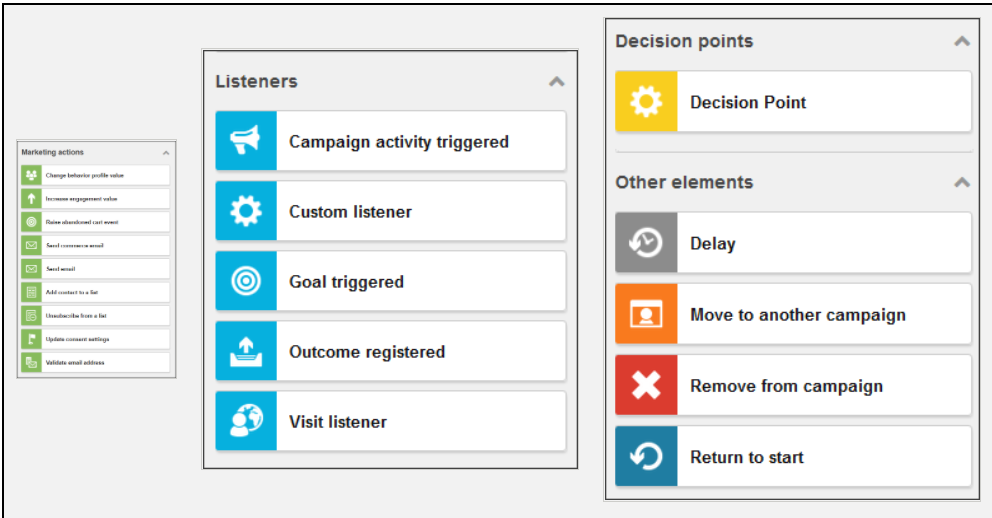
Source: doc.sitecore.com
- Default elements — define where the campaign begins and ends.
- Broadcast actions — allow marketers to communicate directly with customers, e.g. send an email or an SMS, or connect to other broadcasting channels.
- Marketing actions — help build contacts’ profiles by adding details based on customer behavior (e.g. add/unsubscribe a contact to/from a list, send a commerce email, etc.).
- Listeners — wait for contacts to perform specific actions (e.g. open an email, abandon a shopping cart) before deciding which pathway to apply for this or that contact. Any action can become a listener in your project.
- Decision points — are the extension of listeners and can be placed only after listeners. These are direct contacts to other elements based on conditions outlined in the rule. Decision points get yes/no answers from listeners (e.g. “Did a contact open an email?” — “Yes”) and decide on further pathways for contacts, guiding them through the buying journey with greater precision.
- Other elements — provide capabilities to move contacts to the right stage of the customer lifecycle. For example, delay (hold contacts in place until the right moment), move to another campaign, remove from the campaign, return to start.
By adding, removing and configuring these elements, you can create appropriate campaigns for your business.
Rules and conditions for automated responses are based on a set of contact attributes such as location, browsing history, etc.
Planning an Automation Campaign
Marketers should thoroughly plan their automation campaigns to make them seem natural for customers and work effectively. What exactly should be done?
- Determine all actions that your contacts can perform via all communication channels.
- Set rules and conditions for each action.
- Prepare relevant content that will be sent automatically in response to certain user actions.
Example: If a client filled in personal data, their birthday can be a good trigger for an automated email offering personal discounts and a collection of possible products to be bought (based on age, gender, season, etc.). In this way, you increase the probability of selling goods and improving your customer satisfaction.
Creating and Editing Automation Campaigns
With a Sitecore intuitive interface, you can easily create and edit your marketing automation campaigns.
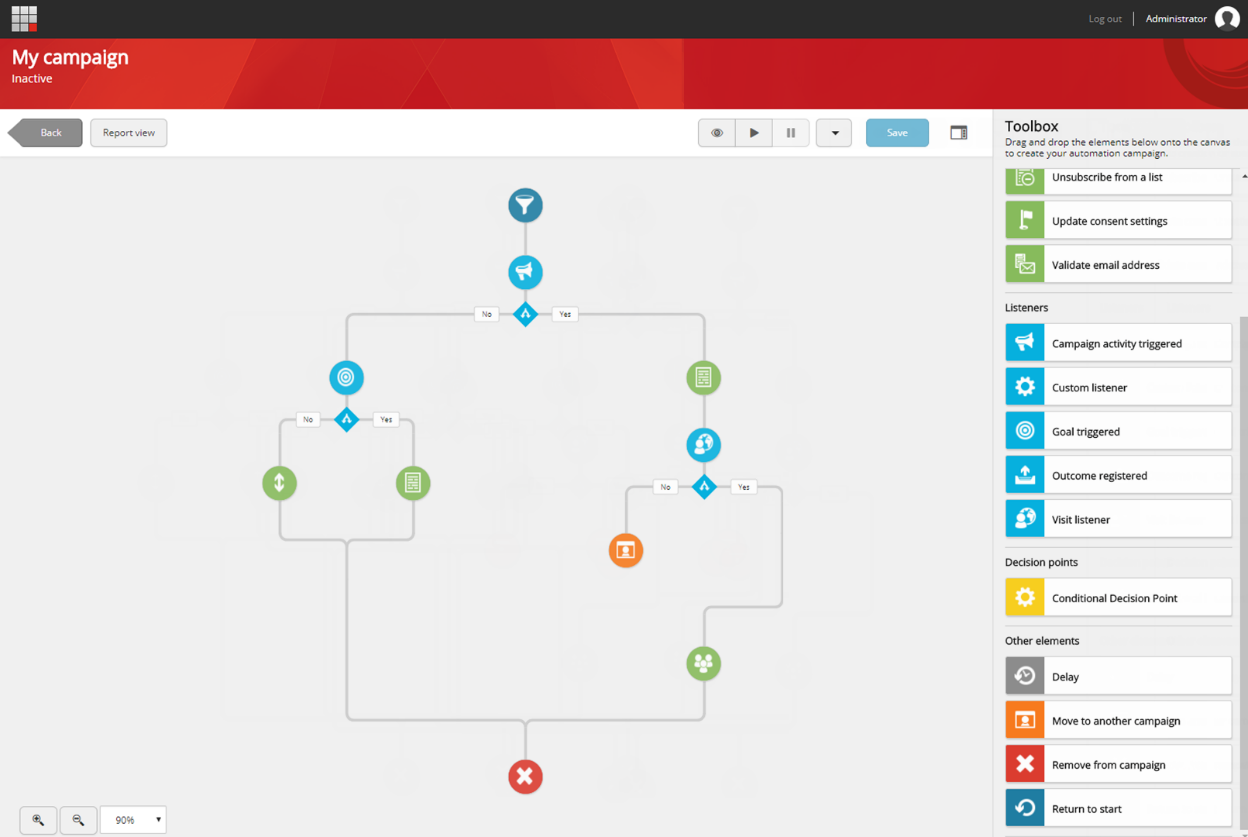
Source: doc.sitecore.com
The MA application is available from within the Sitecore dashboard. To create a new campaign, click the Create button. On the left side is the canvas where you’ll create and edit your campaign. On the right side is the toolbox pane where all elements you can use are situated.
To build a project, you should drag elements from the toolbox and drop them to the canvas.
Note: some elements can be added only to certain locations (e.g. a decision point can be located only after a listener or another decision point). As you add an element, little green dots highlight the locations where you are allowed to put it.
To specify the details of an element in your campaign, click that element on the canvas and you’ll see its contextual information on the toolbox side. Settings are available in the drop-down menu. For example, you can specify how your contacts are enrolled in the campaign:
- Select the funnel, which is the start point.
- On the right side, select from the options: by goal, by event or by outcome.
- Create more complex rules with the help of the Rule Set Editor.
Zoom in and zoom out capabilities allow you to create large campaigns and see them even if they don’t fit into the frame.
To save a project, click the Save button, and write the title and description.
To edit any campaign, click its name on the dashboard. Click an element you want to change and make settings on the right side. Click Apply to save changes. If you want to remove an element from the campaign, select it on the canvas and click the Delete icon when it appears.
To activate a campaign, click the Play button or go to the Actions drop-down menu and choose the option you need: activate/deactivate, copy, delete, undo/redo changes, save as a template. In this menu, you can also see the campaign details, remove contacts or enroll contacts from a list.
Sitecore Email Experience Manager (EXM)
Additionally, you can use the Email Experience Manager, which is an integrated part of the Sitecore platform, to customize your email campaigns. The EXM tool seamlessly works with Marketing Automation and with the List Manager (used to create lists of contacts).
What you can control with EXM:
- Manage suppression lists and domains
- Create personalized emails
- Send emails in multiple languages
- Control the frequency of emails to be received by customers
- Set up delivery schedules
- Determine the best email content and design with the help of A/B testing
- Monitor the effectiveness of your campaigns using analytics reports on the EXM dashboard
Analytics
Sitecore provides advanced experience analytics for marketers to know how successful their campaigns are.
Click the Report View button to view analytics reports on your campaign. You can get valuable insights into:
- audience (what devices and languages your contacts use, their locations and pattern matches)
- acquisition (what channels visitors use to enter the campaign)
- behavior (what pages on your website are the best performing)
- conversions (the number of visitors who completed desired goals).
“We use Marketing Automation on those projects where clients prioritize marketing and personalization. It should be noted that many clients purchasing Sitecore as an Experience Platform (XP) often neglect this opportunity and don’t use MA. That’s why we offer them this use case, explaining its importance and necessity for digital experience.
Moreover, MA is tightly integrated with the EXM module, allowing for flexible customization of email campaigns,” says Vadzim Papko, Sitecore MVP and Chief .NET Technologist at SaM Solutions.
Benefits of Creating Automated Online Campaigns in Sitecore
- No data silos — Sitecore provides a single source of data, creating a consistent customer view and experience. It also helps drive automation, segmentation, personalization and analytics.
- Full flexibility — you can extend your campaigns how you want and host them wherever you want.
- Omnichannel automation — apply your marketing automation strategy to all channels at once, freeing up time and effort.
- Scalability and reliability — the new platform architecture and the new engine ensure unprecedented performance.
- Customization — this gives you the opportunity to add custom rules and activities, meaning more creativity and freedom. Note that a new activity implementation requires the configuration of the rest of the system.
Key Takeaways
Personalization is something that all customers expect from brands and providers today.
Immediate automated responses to customer actions across channels are the best way to increase customer engagement and conversion rates.
Sitecore MA is a convenient and reliable tool to build personalized marketing campaigns and make them succeed.



















 The Latest 15 Information Technology Trends in 2024
The Latest 15 Information Technology Trends in 2024 Top 10 Embedded Software Development Tools
Top 10 Embedded Software Development Tools IaaS vs. PaaS vs. SaaS: What’s the Difference?
IaaS vs. PaaS vs. SaaS: What’s the Difference? 10 Examples of Predictive Analytics
10 Examples of Predictive Analytics
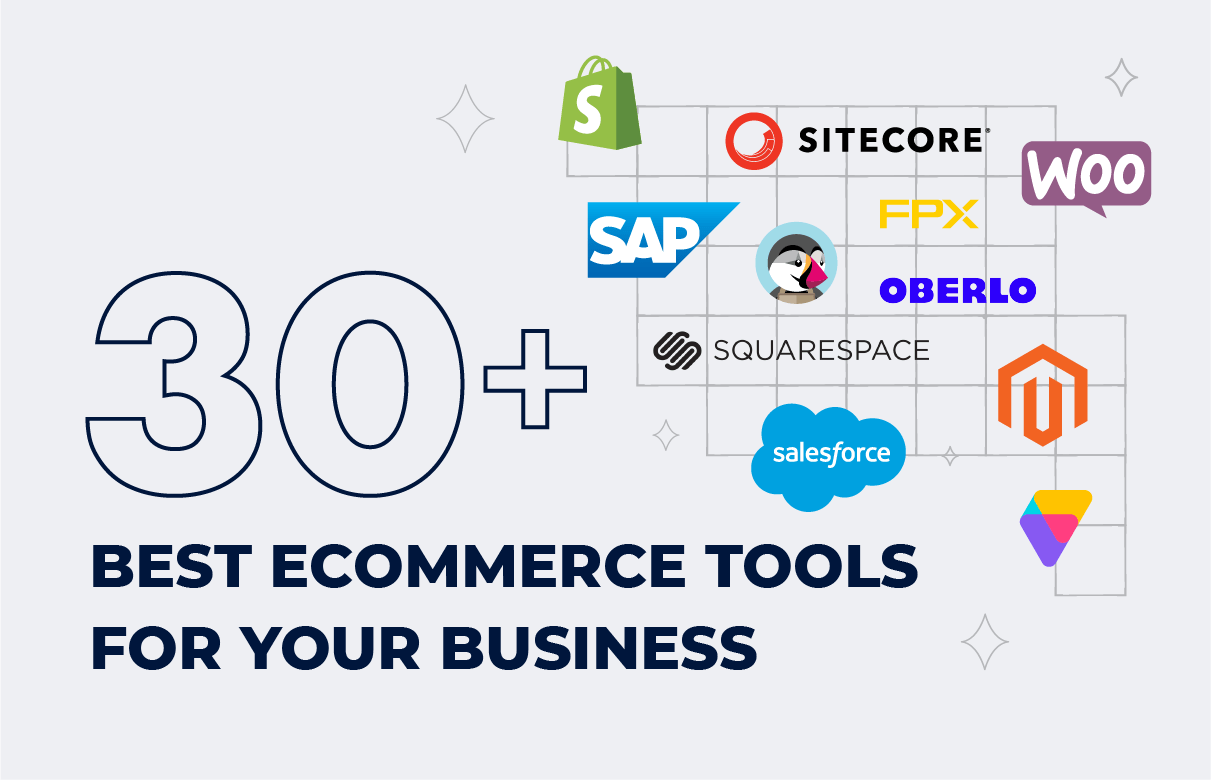


![Sitecore Experience Manager Cloud (XM Cloud) [Complete Guide]](https://www.sam-solutions.com/blog/wp-content/uploads/2022/11/Sitecore-Experience-Manager-XM-Cloud.png)
![Why You Should Upgrade to Sitecore 10 [including the Sitecore 9 vs. 10 comparison]](https://www.sam-solutions.com/blog/wp-content/uploads/2022/09/Why-upgrade-to-sitecore-10.png)



![[TechSpeak] Migrating a Legacy Solution to Helix Architecture: a Step-by-Step Guide](https://www.sam-solutions.com/blog/wp-content/uploads/2021/02/Migrating-to-Sitecore-Helix-Architecture-image-1-1024x660-min.png)



 Web App Development Cost in 2025 [Key Price Factors]
Web App Development Cost in 2025 [Key Price Factors] 13 Best React Development Tools in 2025
13 Best React Development Tools in 2025 Top 10 Mobile App Development Trends 2025
Top 10 Mobile App Development Trends 2025 Top IoT Industry Trends in 2025
Top IoT Industry Trends in 2025 Java Web App Security: Everything You Need to Know
Java Web App Security: Everything You Need to Know
Indeed, marketers can’t do without automation and personalization nowadays. There is a range of tools available on the market, and, in my opinion, Sitecore Marketing Automation is among the leaders.
I’ve read this comprehensive overview and made sure that Sitecore Marketing Automation is something I need for my company. Thank you for the clear explanation.
If you want to deliver relevant content to your clients through your marketing campaigns, Sitecore Marketing Automation is the right tool. Don’t hesitate to implement MA in your projects, you’ll be pleased with the result.
I’m a dedicated Sitecore fan. Having worked with the platform for over five years, I can say that all its products and solutions are sound. The Marketing Automation application is not an exception, and you clearly described its benefits for marketers.
Sitecore MA is a very convenient tool for developing campaigns and automating various marketing activities. We used it in several projects and got great results. Our clients were satisfied.