Upgrading to the latest versions of software products is the best practice for businesses that want to keep up with technological advancements and provide their customers with a seamless digital experience.
Sitecore is an actively growing platform for developing content management systems (CMSs) and offering personalized digital customer experience. For numerous companies that have their projects based on Sitecore 9.x, the time has come to consider upgrading to Sitecore 10.x. Why and how should you do this? What’s the difference between Sitecore 9 and 10? Read the article to learn the details.
With a four-time Sitecore MVP on board, SaM Solutions guarantees high-quality results of Sitecore development or modernization.
The End of Sitecore 9
The lifecycle of each Sitecore product has its end date, which means the provider will no longer support service packs and updates after this predefined date. It should be noted that there are three phases of customer support for each product version:
- Mainstream support lasts for three years from the initial release
- Extended support lasts for six years from the initial release
- Sustaining support lasts for eight years from the initial release
This way, the mainstream support for Sitecore 9.0 and 9.1 has already ended, and it will end for Sitecore 9.2 and 9.3 on December 31, 2022.
Support phases for Sitecore 9.x
Product | Initial Release Date | Mainstream Support End Date | Extended Support End Date | Sustaining Support End Date |
| Sitecore 9.3 | Nov 2019 | 31-Dec-2022 | 31-Dec-2025 | 31-Dec-2027 |
| Sitecore 9.2 | Jul 2019 | 31-Dec-2022 | 31-Dec-2025 | 31-Dec-2027 |
| Sitecore 9.1 | Nov 2018 | 31-Dec-2021 | 31-Dec-2024 | 31-Dec-2026 |
| Sitecore 9.0 | Oct 2017 | 31-Dec-2020 | 31-Dec-2023 | 31-Dec-2025 |
Businesses that have purchased the extended and sustaining support versions, will be maintained for the next few years. However, they may already think about upgrading to Sitecore 10.x versions to benefit from new features they offer.
Sitecore 10: New Features, Benefits, and Upgrades
In August 2020, the release of Sitecore 10 was announced, bringing a wide range of improvements and new features to the benefit of both developers and customers. Let’s look at them.

Out-of-the-Box Containerization
As you know, Sitecore 9.x provided the support for containers, but only with the release of Sitecore 10, this became an out-of-the-box feature. Starting with this version, Sitecore developers can deploy containers using Docker Compose and Azure Kubernetes Service (AKS).
Why is this feature fundamentally important? Because the support for containers ensures:
- a simplified installation process
- flexible and rapid software development and deployment
- a continuous delivery approach
- the reduced consumption of system resources.
Headless Services
In Sitecore 9, developers could create headless JavaScript applications due to the integration of JSS and SXA. Starting with version 10, the Sitecore digital experience platform introduced a software development kit for headless services based on .NET Core.
The headless approach to developing eCommerce solutions is common among businesses nowadays, since it ensures an omnichannel experience, flexibility, scalability and time-efficiency, in addition to creating and managing content. Sitecore 10 allows you to develop powerful eCommerce solutions for multiple channels within a shorter span of time.
Extended Horizon Editor
Content managers opened new horizons with the Sitecore editor named Horizon. It was released in Sitecore 9.3, but a full set of functions became available only in Sitecore 10. Being a next-generation tool, Horizon brings together the best features of Experience Editor and Content Editor, while adding new capabilities:
- A more intuitive and user-friendly interface
- Improved searching
- More editing options due to the extended SXA support
- Multilingual and multi-site support
- Integration with Content Hub, which allows managers to use AI and ML technologies for providing advanced personalization
Serialization with CLI
With the Sitecore 10 upgrade, working with instances has become easier thanks to the Command Line Interface (CLI). It offers the simplified approach to publishing and serializing content items, and any changes are applied automatically to all content touchpoints.
Solr Search Alternative
In Sitecore 9, Azure Search was used as a search engine, and development teams faced certain issues working with it. That’s why, Sitecore 10 replaced Azure Search with Solr.
Personalization for Email Experience Manager
The capabilities of Email Experience Manager were extended in Sitecore 10, thus making email marketing more efficient. Now, you can quickly create emails by choosing from a variety of ready-to-use templates, and organize campaigns based on new rules associated with customer birthdays. This way, you can engage more people and convert them into your clients.
Improved Experience Analytics
Since analytics is one of the key tools for marketers, Sitecore improved it in the 10th version. Specifically, they added the new Audience Filtering capability based on the segmentation rules. Now, you can quickly categorize your audience by segments. Moreover, detailed reports on each segment allow you to clearly see customer demands and develop better marketing campaigns.
Sitecore 10.2
At the moment of writing the article, the latest version is Sitecore 10.2. Let’s briefly look at the Sitecore upgrades and new features coming with this release.
Experience Platform and Experience Manager
Among the new features are:
- xConnect DevEx CLI plugin estimate tool, allowing you to apply filters to contacts and interactions you are going to process.
- Extended xConnect logging, providing you with more information on xConnect functioning.
- List Manager for customizing lists of contacts.
Improvements were made for:
- Plugin purging tool — you can free up database space from unused data.
- Forms — content from the form fields can be exported with the respected structure.
- Robot detection — it can now be disabled.
JavaScript Rendering SDKs (JSS) and Headless Services
New features:
- Rendering MVC applications to HTML and converting MVC apps to JSS are possible due to Headless Services and JSS Next.js.
- JSS Next.js apps compatibility with Horizon.
- JSS Next.js apps can be created without boilerplate content.
- JSS React, Angular, or Vue.js apps can be created based on JSS applications samples, by using the JSS CLI command jss create.
Improvements:
- dataApi is replaced by JSS REST Layout API and JSS REST Dictionary API when developing JSS apps based on React, Angular, and Vue.js.
- URL rewriting can now be configured during the integration of a rendering host with Experience Editor or Horizon.
Developer Tools
New features:
- Items and resource package plugin allows you to extend the possible sources for Sitecore items.
- Indexing plugin automates indexing operations, streamlining the configuration of development environments or production deployments.
- Role serialization allows developers and DevOps engineers to manage roles in their solution by synchronizing them with other developers on the same project and promoting changes to source-controlled roles across Sitecore environments.
Improvements:
- You can now specify what target database you want to publish Sitecore Items to through the DevEx CLI.
- You can now exclude fields from comparison and serialization.
Email Experience Manager
Improvement:
- You can now configure the number of campaigns loaded for lists and searches, and the default sorting of columns for each List page.
Sitecore Experience Accelerator
New feature:
- The Bootstrap 5 grid
Improvements:
- Adding closed captions for YouTube videos and linking directly to public Vimeo videos.
- Using the SXA CLI for upload tasks.
- Using an image selector for some SXA components and configuring complex data sources in the Horizon editor.
- Direct access to field item properties for your i_item in the Scriban template.
Horizon
New feature:
- Content Explorer for finding and organizing content items instead of the content tree.
Improvements:
- Navigating up through the page structure hierarchy.
- Thematic grouping of components.
Analysis and Reporting
New features:
- Experience Optimization allows you to see the results of personalization on individual goal conversions.
- Experience Analytics allows you to export CSV files with data from any list report.
Improvements:
- The Segment column has been added to list reports.
- Sorting of reports by the most relevant metric.
Sitecore Experience Commerce
Improvements:
- Default commerce items as resources files, which improve the upgrade experience by storing default content items outside the database.
- Container deployment improvements
- Merchandisers can use the Business Tools interface to change the order in which to display product images, and have those changes reflected in the Storefront.
- The Commerce Engine and Commerce Engine Connect now support Redis Cluster configuration.
- New caching API samples in Postman let you clear Redis cache stores.
Sitecore 9 vs. Sitecore 10
| Sitecore 9 | Sitecore 10 |
| Support for containers | Out-of-the-box containerization |
Headless JavaScript apps JSS + SXA | Headless services based on .NET Core |
Horizon Editor (Sitecore 9.3) limited functionality | Horizon Editor extended functionality |
| Serialization with the Rainbow library | Serialization with Command Line Interface (CLI) |
| Azure Search engine | Solr search platform |
| No personalization rules in the Email Experience Manager | Personalization rules in the Email Experience Manager |
| No segmentation for analytics reports | Segmentation filter for analytics reports |
Reasons Why You Should Upgrade to Sitecore 10
Taking into account the above-described features and capabilities of Sitecore 10.x, we can distinguish four general reasons why you should make the decision to upgrade.
- Retain the technical support of Sitecore for all of their products you use.
- Provide your developers with improved tools and new tech capabilities, including .NET Core, containerization, and Kubernetes, to streamline the development process.
- Empower your marketing team with more efficient tools that will help you increase conversions.
- Deliver amazing omnichannel experiences to your customers by grasping a better understanding of their needs.
The Migration Algorithm
When you’ve come up to the decision to upgrade from Sitecore 9.x to Sitecore 10.x, you should prepare for the process. The following is a brief algorithm of what steps should be taken.
- First, check the compatibility of your hardware and software with the new Sitecore XP version.
- Starting with the version Sitecore XP 9.3.0, certificates for the Secure Sockets Layer (SSL) are required because communication with the Content Management server occurs over HTTPS. If you don’t have them yet, you should obtain and set up these certificates before upgrading.
- During the upgrading process, it’s important not to break any customizations you’ve done in your system. Therefore, before starting, you should move your custom DLLs and configuration files out of the Sitecore\bin and \app_config folders. You’ll be able to adapt them later according to breaking changes and return to the folders.
- In addition, check that the default config files have not been edited. In case they have some changes, extract them to a custom configuration file and back it up, otherwise you’ll lose them.
- Sitecore Update Center is the tool using which you download, install and manage all the necessary upgrades. This is where you should find the Sitecore 10 upgrade package, download and install it.

- It can also be required to upgrade your existing databases, depending on the Sitecore version you are using now.
Note! If you want to avoid issues with custom elements while upgrading the production system, you should first test the process on a developer or testing system.
Closing Thoughts
Sitecore 10.x is a fully-functional platform that can address all the challenges of modern marketing. Both developers and marketers get innovative tools, which they can use to accelerate processes and achieve better results. Both business owners and digital consumers benefit from the new features offered by the platform.
If you still have doubts regarding the Sitecore upgrading process, get in touch with the experienced Sitecore developers at SaM Solutions for discussion.



















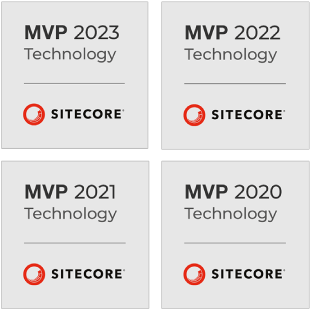
 The Latest 15 Information Technology Trends in 2024
The Latest 15 Information Technology Trends in 2024 Top 10 Embedded Software Development Tools
Top 10 Embedded Software Development Tools IaaS vs. PaaS vs. SaaS: What’s the Difference?
IaaS vs. PaaS vs. SaaS: What’s the Difference? 10 Examples of Predictive Analytics
10 Examples of Predictive Analytics
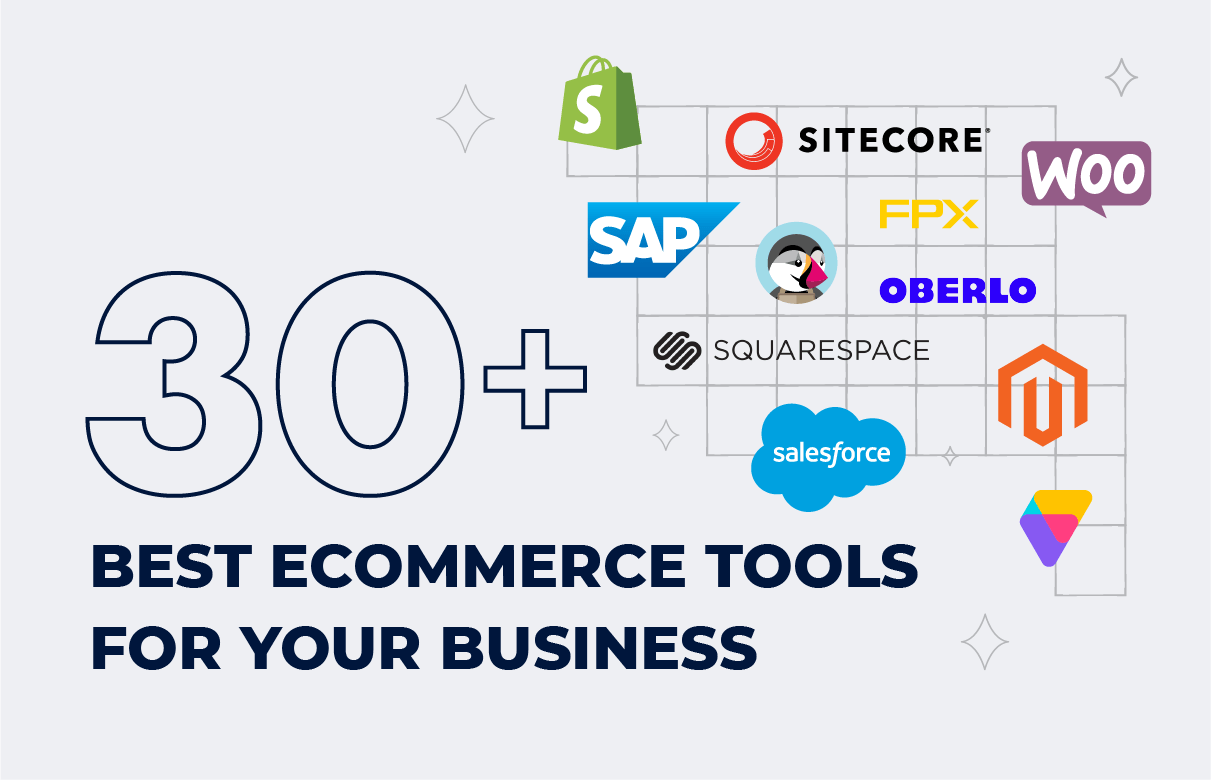


![Sitecore Experience Manager Cloud (XM Cloud) [Complete Guide]](https://www.sam-solutions.com/blog/wp-content/uploads/2022/11/Sitecore-Experience-Manager-XM-Cloud.png)



![[TechSpeak] Migrating a Legacy Solution to Helix Architecture: a Step-by-Step Guide](https://www.sam-solutions.com/blog/wp-content/uploads/2021/02/Migrating-to-Sitecore-Helix-Architecture-image-1-1024x660-min.png)



