The way we consume information has changed dramatically in recent times: we demand instant access to relevant data and facts, independent of time and location. But human assistants are physically unable to be at all the venues where people may need a consultation.
This is the very situation that calls for information kiosks. Such digital assistants based on embedded software can be applied in hundreds of use cases across various industries.
Let’s look at the information kiosk system in detail. This may be exactly what you are looking for!
Partner up with SaM Solutions to build competitive, feature-rich, and reliable IoT or embedded software.
Information Kiosk Definition
What is an information kiosk? This is a computer-like device combining specialized hardware, software and connectivity options, designed to provide certain information to people in public places.
Speaking more technically, an information kiosk is an embedded or IoT system featuring software based on microprocessors or microcontrollers that are integrated into a specific enclosure.
For customers, an info kiosk is a tool that presents information in a visually pleasing and digestible format, increases their engagement and helps them make decisions.
Main Features of Information Kiosks
Digital information kiosks have a range of distinctive features.
- Limited functionality — unlike computers, electronic kiosks can perform a limited set of functions (or only one function) associated with a specific industry.
- Self-service — via kiosks, people can independently access necessary information about products or services or perform some transactions without assistance.
- Public availability — kiosks are installed in public venues (airports, stores, government establishments), so they are designed for public usage. Any visitor or passer-by can make use of these electronic devices to receive certain benefits.
- Remote control and management — since kiosks may be scattered around large cities and in remote locations, kiosk owners (administrators) are able to update software, adjust settings and change content remotely. They can also troubleshoot their devices without on-site visits.
Types of Information Kiosks
Electronic information kiosks may come in various shapes, sizes, and various locations and conditions, providing different degrees of interactivity. Thus, they are categorized into several groups.

By shape and size
- Freestanding — devices standing on their own on the floor without being attached to anything. This is the most popular type of self-service machine.
- Wall-mounted — compact, versatile devices of space-saving size. They are attached to the wall and are a perfect fit for premises with limited floor space but high demand for information services.
- Tablet — small touch-screen devices installed on high or low pedestals.
By location
- Outdoor — typically large freestanding machines with a thick steel enclosure designed to withstand rain, heat, frost and other weather conditions. Their massive size prevents tampering and ensures durability, while large screens aim to project advertisements to a wide area and attract customers from a distance.
- Indoor — devices that are more flexible in size and shape and don’t need a high degree of protection, unlike outdoor variants. These can be product information kiosks in shopping centers, check-in solutions in medical organizations, self-service payment terminals in banks and more.
By interactivity
- Interactive — customers receive information or perform transactions through direct interaction with the menu system via a trackball, keyboard, or touch screen. Interactive information kiosks are widely used in venues with high foot traffic (for example, airports or hotel lobbies).
- Non-interactive — customers receive the information displayed on a screen without the ability to perform any activities. Such passive stands are typically used for advertising in digital signage systems.
There are also custom models that can combine features of devices from various categories. A custom model can be built to satisfy individual business requirements of a company. The cost of custom solutions may be higher, but the result will be perfect.
Information Kiosk Structure

Regardless of size, type and function, such digital products have a typical structure: they all consist of hardware and software components.
Hardware
The basic hardware component is the body frame, which contains:
- a display
- a central processing unit (CPU).
The hardware configuration can be supplemented by various peripherals needed to perform target functions, such as:
- keyboards
- barcode scanners
- card readers
- printers
- trackballs
- video cameras.
Software
Once hardware components are assembled, special software is needed to breathe life into the system and make it useful for customers.
By the way, the SaM Solutions’ specialists have experience in developing software for a provider of interactive kiosks.
How Information Kiosks Work
The functioning of kiosks is based on three types of software.
Operating System
Just like PCs, kiosks can’t work without an operating system that provides essential tools and drivers needed to identify hardware peripherals and run applications.
In most cases, kiosks use traditional OSs like Microsoft Windows, Android, iOS, Linux, etc. However, there are operating systems designed purely for kiosks, such as FireCast OS.
Application Software
A kiosk’s application is a software program responsible for the look and feel, usability and functional logic of a device. You can create an attractive user interface with graphics, animations, or video that will be displayed on the screen of your kiosk. Customers interact with the application via the keyboard or touch screen.
As a rule, applications are written from scratch to be tailored to specific business needs. But available apps can also be modified and installed in kiosks.
Management Software
This type of software is responsible for setting up, updates, security and content management. What’s important is that all these activities can be done remotely, which saves time and money. Technical specialists don’t have to visit each unit to fix an issue, update an app or download new information.
On-site technical support is used only for the most challenging cases. Thus, downtime of machines is also reduced.
Industries Using Information Kiosks
Information kiosk systems are omnipresent nowadays. Who uses them? Practically any industry can benefit from deploying self-service embedded systems in its business processes.
The following is a list of industries that actively implement kiosks for various purposes.
- Retail. Large shopping centers and small retail stores worldwide are probably the most active adopters of digital kiosks. Brands use them to display catalogs of their products and services, announce sales and special offers, highlight trending items and even enable payments. Thus, customers can quickly look through the items in stock and check the availability of a product of needed size or color.
- Healthcare. Numerous medical practices and hospitals use kiosks to facilitate the check-in process, search information in medical health records and manage documentation. Drugstores utilize kiosks to organize queuing systems.
- Transportation. In airports, bus and railway stations, you can find information kiosk systems that help passengers generate and print tickets, check in automatically and find their platforms and gates using a map.
- Hospitality. Hotels, bars and restaurants place kiosks in their lobbies to allow guests to book a room or a table, and find information on the offered services and nearby attractions. In quick-service restaurants, you can make an order and pay for it without cashier assistance.
- Government establishments. Various state offices and institutions implement kiosks to manage visitor flows and provide relevant official information (visiting hours, telephone numbers, regulations, laws, resolutions, etc.), thus freeing employees and streamlining operations.
- Education. Students use interactive kiosk solutions installed in colleges, universities and campuses to register for classes and extracurricular activities, learn about various events and find learning materials, for example, by looking through library catalogs.
We could continue the list, but we want to say that businesses in any industry can reap the benefits of this technology if they have content that should be publicly distributed.
Benefits of Information Kiosks
Let’s discuss some core advantages your business will experience if you decide to use digital kiosks.
- Time saving. Both clients and employees save time due to numerous automated processes (check-ins, check-outs, payments, consultations) and eliminate queues.
- Quality of services. Your employees can concentrate on more critical tasks and perform them more efficiently. Moreover, they don’t get overworked.
- Cost efficiency. Compared to human employees, kiosks can serve more customers as they work 24/7 and don’t take breaks, thus generating more profits. Remote control and management also save money on technical support.
- Customer satisfaction. User-friendliness, quick services and shorter queues make customers happier and contribute to creating a loyal audience. People are more likely to turn to a brand again if they have had a positive experience interacting with it.
Do You Need a Kiosk?
Hopefully, we’ve provided you with good food for thought. If you’re leaning toward developing a digital kiosk for your company, don’t hesitate to contact our specialists to discuss your idea, cost and implementation options.



















 The Latest 15 Information Technology Trends in 2024
The Latest 15 Information Technology Trends in 2024 Top 10 Embedded Software Development Tools
Top 10 Embedded Software Development Tools IaaS vs. PaaS vs. SaaS: What’s the Difference?
IaaS vs. PaaS vs. SaaS: What’s the Difference? IoT Development: Top 15 Internet of Things Tools and Platforms in 2024
IoT Development: Top 15 Internet of Things Tools and Platforms in 2024 10 Examples of Predictive Analytics
10 Examples of Predictive Analytics






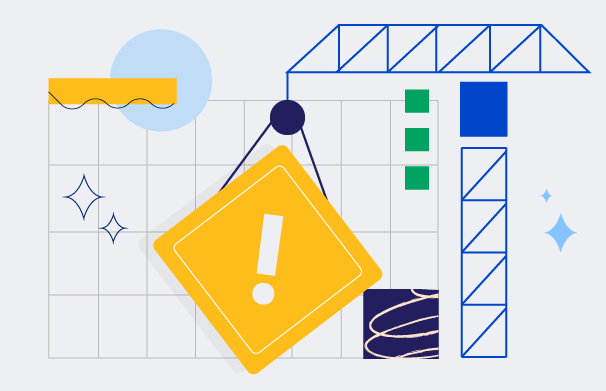





 What Is Headless CMS?
What Is Headless CMS? SAP Commerce Cloud vs Shopify: A Detailed Comparison for Businesses
SAP Commerce Cloud vs Shopify: A Detailed Comparison for Businesses Java and Cloud Development: An Ideal Pairing
Java and Cloud Development: An Ideal Pairing Component-Based Architecture in Software Engineering: A Comprehensive Guide
Component-Based Architecture in Software Engineering: A Comprehensive Guide Micro Frontend: What It Is and How It Works
Micro Frontend: What It Is and How It Works
Wow! This is absolutely lovely! I am considering buying a kiosk for my wife’s business. Thank you so much for this, Natallia! 10/10.
Wow! By far the best explanation for Information kiosks. Thank you so much for this, it has really expanded my understanding for Information kiosks and what they are used for. Great job!
Very cool technical stuff!
Nice article! Actually, kiosks and digital signage are among cutting-edge technologies nowadays, and the demand for kiosk hardware and software providers is growing. The main advantage that self-service terminals offer is freedom of action, which is highly important in the modern world.
Thank you for the informative article. I didn’t know information kiosks were so popular across so many industries. Something to think about for my retail business.
Given the Covid-19 pandemic, kiosks are gaining popularity as they reduce direct contact between people and ensure social distancing. You are on the right track!
I agree that kiosks and self-service terminals create a convenient environment for people and provide benefits for many businesses. I guess that the full potential of this technology is yet to be tapped.
Thank you for a comprehensive overview of this technology. Information kiosks really are all around us and it’s important to realize their benefits and use their potential to the fullest.