Imagine the structure of modern websites and applications: these are complex ecosystems with numerous pages, integrations and functions. How can you quickly and efficiently organize and manage content on such complicated resources? The answer is content management software.
In today’s article, we provide a comprehensive overview of the content management system (CMS) and help you understand why it is beneficial to have a CMS-based website.
What Is a CMS?
To get an idea of what we are talking about, let’s start with a CMS definition.
A content management system is a software solution used for website and mobile app development that provides the ability to create, publish and edit various pieces of digital content (text, images, video).

A CMS is a collaborative environment that allows several users with admin rights to access either all or a limited set of functions in a web solution and modify information. This is especially convenient for eCommerce stores and other large businesses.
We can briefly describe a CMS architecture as consisting of a programming framework (e.g., ASP.NET), a database for data storage, and a presentation layer with a set of templates for layout settings.
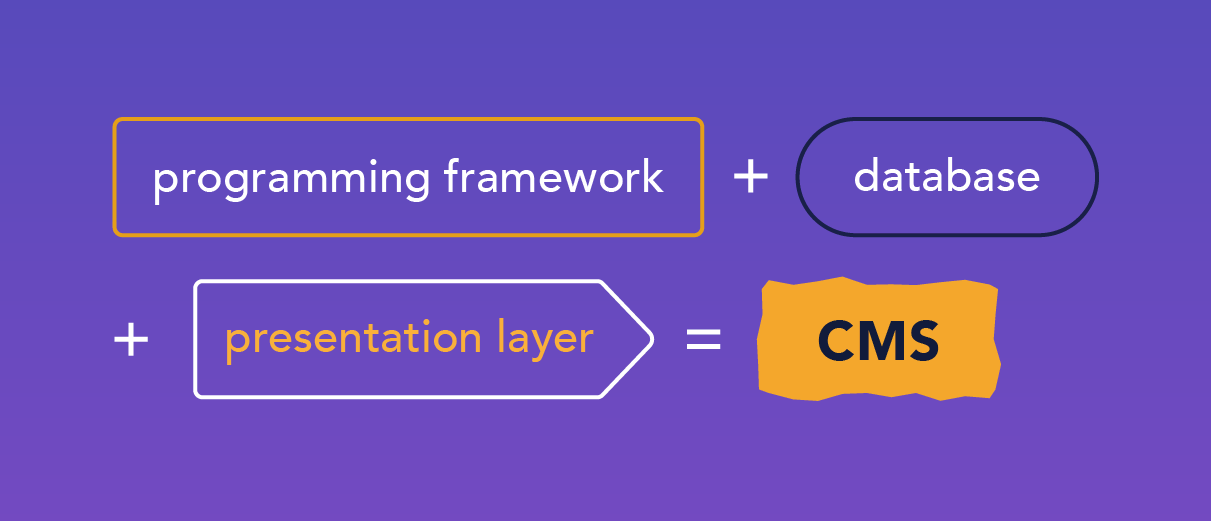
Digital marketers and content editors interact directly with a presentation layer — a dynamic environment where they can easily handle content-related tasks without special web development knowledge. It means that they don’t have to learn to code in HTML and CSS, understand tags and styles, or analyze the code to work with the digital resource: the interaction via GUI (graphical user interface) is intuitive, and many processes are automated.
How Does a CMS Work?
Let’s move on to the working principles and common functions of most content management platforms.
A system consists of two large structural components:
- Content delivery application (CDA) — the backend part responsible for a web solution’s code logic and the transformation of content into a visual part for end users.
- Content management application (CMA) — the frontend part or user interface for editors where they create and update content without touching the code.
These two components are tightly connected, but non-technical users work at the interface level and don’t see the backend, which is developers’ and webmasters’ liability.
For example, when you write a new article to your blog or add detailed information to your online store’s product page, you download text and images to a standard template and click the “publish” button. At this point, all the data you have added to the template is being submitted to the database, where a new entry is created in the corresponding table to store this data.
Note! You don’t have to create static HTML files and manually upload them to the server.
The core feature of a CMS is a so-called WYSIWYG principle (what you see is what you get), meaning that the content you see during the editing process looks pretty much the same as it will appear on a web page when you publish it.
CMS Functions
The essence of content management platforms is to allow authors or managers to create and modify digital content. Traditionally, content management software is offered as an out-of-the-box solution with the following basic functions:
- Content creation and publishing
- Data storage
- Content indexing
- Search and retrieval by various parameters
- Content editing and deleting
- Access control
However, many companies require the customization of CMS software to tailor it for various business needs. A CMS can be customized with the help of special personalization tools, plug-ins and add-ons. As a result, you can add more capabilities to your solution and significantly expand the list of its functions, so a CMS can also manage the following:
- Text format
- Design
- Media
- URL logic
- Metadata fields
- Publish dates
- Version control
- Reporting
- Marketing campaigns
- SEO optimization
- Integration with third-party systems.
Difference between CMS, WCMS and ECM
Three acronyms — CMS, WCMS and ECM — are often used interchangeably and considered to be synonyms. And though the line between them is blurred and they have much in common, there are still fundamental differences.
CMS (content management system) is a computer application to manage structured content such as documents, text, video and audio files. It can be either an internal collaborative space for dealing with a particular company’s digital content or an external system for public web pages.
WCMS (web content management system) is an extended kind of CMS focused on websites. WCMS not only deals with pieces of content on the web but also enables managers to control the entire website. This is a good solution for eCommerce stores.
ECM (enterprise content management system) is a CMS descendant. Consequently, it’s a more extended and advanced tool. An ECM is mostly about organizing and managing documents and business processes within a particular organization. It deals with both structured and unstructured content. An enterprise content management system comprises content management software, data protection tools, the company’s strategy, and internal processes. If needed, it can be integrated with CRM, ERP and other systems.
CMS Benefits
The core advantage of implementing a CMS in your business is that you can go to market much faster since you don’t have to code everything from scratch and, in general, don’t need deep technical knowledge to run your website.
Following is a list of other benefits a content management system offers:
- Usability. An intuitive graphical user interface enables even non-tech-savvy users to deal with content easily.
- Accessibility. You can access the platform anytime and via any device connected to the internet.
- Collaboration. A CMS is available for multiple users, which is convenient for large teams.
- Scalability. You can easily add new pages if your business grows or delete unnecessary pages if needed by yourself, without the developer’s help.
- Multitenancy. A single CMS can support several sites or teams at a time by sharing content between them.
Types of Content Management Systems
Thousands of content management solutions currently available on the global market are classified into several categories depending on payment methods, types of hosting and types of architecture. Let’s take a look.
Open-Source CMS
This type of software is available to everyone for free, meaning that you, along with hundreds of other companies, can download and use a system with no license fees or contracts. In this case, however, you get a basic version only. Any additional provider’s assistance or system extension cost money. Thus, with zero initial expenses, you might have to pay for:
- Technical support during installation and on a regular basis
- Some add-ons, plugins and templates
- Customization to meet your business needs
- Software updates
- Employee training
A significant advantage of such software is that a thriving community of developers redistribute and modify the code, which contributes to continuous software improvement, quick issue fixing and multiple customization options.
Proprietary CMS
An alternative to open-source content management software is commercial CMS products built not for common use but specifically for single companies. Customers using proprietary solutions have to:
- purchase a license
- pay annual or monthly charges.
What do they get?
- An out-of-the-box system that meets the majority of the company’s requirements
- Ongoing support
- Regular updates
- Built-in functionality for customization
It is also possible that customers need to pay additional amounts for some extensions, technical support, or training opportunities.
On-Premises CMS
This type of software is hosted on physical servers located within a company, ensuring the highest level of control over data.
On-premises solutions require significant investments and organizational resources to be deployed and supported, both of which may count as disadvantages. Moreover, when hosting critical data yourself, you put it at greater risk of losing data due to human error.
Cloud-Based CMS
These solutions are hosted remotely in the cloud and delivered by suppliers virtually via the web. Cloud CMS solutions or Software as a Service (SaaS) CMS combine web hosting, web software components and technical support into a single unit.
The pricing model is based on subscription plans so that customers may pay for:
- number of users
- required data storage
- amount of transferred data.
A pay-as-you-go payment model is trendy among cloud computing customers as it is based on actual usage: the more resources you consume, the more you pay.
Cloud CMS benefits:
- Fast implementation and deployment
- Accessibility from any place via any device
- No need for significant internal resources
- Reasonable prices
- Scalability in case your business grows
- Ongoing professional maintenance
- Security
Traditional CMS
The architecture of such software is based on a close connection between the backend and the frontend, which is why it is also called coupled CMS.
If you need a platform for powering a website only, a traditional CMS will perfectly suit that need. But if you want to ensure a multi-channel digital presence on desktop solutions and various mobile and IoT devices, it’s insufficient. You will have to create different templates and layouts for each type of device manually and with significant revamping of the entire system structure. This method is costly and time-consuming.
Headless CMS
The alternatives represented by headless CMS solutions come to the rescue. They allow for delivering digital content from a single database to various devices since there is no connection between the backend and the frontend.
Note! The “head” is the presentation layer, while the “body” is the content.
Thus, the content is not tied to a particular template and can be sent to any presentation layer via an API, be it a mobile app or a smartwatch. The drawback is that the preview for all devices is not available in a single system. You can see the way content is displayed via related API projects.
Hybrid CMS
Also known as a decoupled system, a hybrid CMS combines the two previous types of architecture. It has an optional presentation layer that is separated from the backend by a set of APIs.
Kinds of Websites You Can Build With a CMS
Some content management systems are narrowly focused, e.g., on eCommerce. Nevertheless, most of them are rather flexile to create various types of websites:
- Blogs
- Forums
- Portfolios
- Social networks
- Online stores
- Educational courses
- Static sites
- Membership systems
How to Choose a CMS?
The question now is how to find the best content management software for your organization.
Rely on business specifics, requirements and limitations when choosing a CMS — this is the key advice.
There are no “good” or “bad” content management systems; there are only those that fit your company’s requirements best. The choice of CMS usually depends on various factors, such as the company’s budget, the website’s complexity, the level of technical proficiency, etc.
You should compile your checklist with the following points:
- Budget
- The type of system you need
- The main features and functionality the system should provide
We’ve already talked about common types and functions. Now, let’s outline some features that you may consider while making a decision:
- User roles
- Templates
- Possibilities for customization
- Integration with third-party tools
- Language options
- SEO optimization tools
- Web analytics
- Backup and security
- Customer support
Leading CMS Providers
When our customers ask us about the best CMS for websites and which ones we recommend, we always say that there is no such thing as the best software. Each system has its strengths and weaknesses.
But we can provide a review of CMS development services that satisfy a wide range of business requirements, from moderate to most exclusive ones. As it turns out, the comparison of CMS that we have prepared includes both the systems that we customize for our customers and those that are most in demand globally for building websites. Note that examples from this compilation are simply a guide, and we’d need to have a conversation to find the CMS that perfectly suits your specific business needs.

Open-Source Content Management Systems
Open-source CMSs are more frequently used for website development than proprietary ones. WordPress, WP Engine and Drupal are the leaders with a total market share of 60%, and there are dozens of other systems, including Grav, Pimcore, Magento, TYPO3, Umbraco.
WordPress
This open-source and free-of-charge CMS was first released back in 2003, designed as an unsophisticated blogging platform. Over the years, the solution has evolved into a full-fledged content management system that powers more than half of all existing websites worldwide. A mature community of developers contributes significantly to the system’s improvement so that each successive release is superior to its preceding version.
WordPress owes its popularity to the following strengths:
- A massive community of developers and numerous support sites that enable quick and quality maintenance
- Outstanding usability enables non-pro users to install the system, switch themes and manage content
- High expandability allows for configuring it by any requirements
These are the critical factors that explain the popularity of WordPress and have turned it into the number one blogging solution. However, this CMS requires significant customization to create a unique and sophisticated website, as it lacks many out-of-the-box features.
Drupal
A CMS that usually goes along with WordPress as one of the most popular systems for website creation, Drupal has by far surpassed the competitive solution in its out-of-the-box capabilities. Those features that WordPress or Joomla acquire only after being adequately customized and configured are available in Drupal by default. An extensive developer community backs up the system. Numerous third-party modules allow adding even more functionality to this powerful platform.
As is the case with WordPress, Drupal can also be developed into a social media website. However, the system’s capabilities are not limited to that and include wikis, forums, eCommerce platforms and membership systems.
The question then arises: why is it that WordPress has won so many hearts and businesses and not Drupal? The answer is in its operational complexity: mastering a Drupal-based website requires a steep learning curve, as well as significant effort and time. However, if an organization can afford an administrator, this CMS can be used to build a comprehensive website that possesses all of the required properties.
Magento
Thousands of digital merchants worldwide entrust their virtual commercial operations to Magento, a leader in Gartner’s 2019 Magic Quadrant for Digital Commerce. This open-source product management system owes its popularity to the following factors:
- Ease of use
- Unlimited customization capabilities, both built-in and with the help of 2,000+ extensions
- A vibrant community of developers that enables constant improvement of the source code and addressing issues quickly
- Smooth integration with leading global client relationship management systems (CRMs)
Although Magento offers a full-blown Enterprise CMS platform that requires licensing, its Community Edition also provides all necessary features that power highly efficient websites. The majority of the top 100K websites work on the Enterprise and Community Editions together. However, it takes significant time and effort to understand the platform’s inherent efficiency, and quite often, it performs slower than other eCommerce systems.
Closed-Source Content Management Systems
Closed-source (aka commercial or proprietary) CMSs are also the choice of hundreds of thousands of organizations, as they are believed to provide enhanced security and more reliable customer support. Content management systems with closed source include Sitecore, SharePoint, SAP Customer Experience, SDL Web (former Tridion), Oracle and Shopify.
Sitecore
Sitecore Experience Platform efficiently combines the functionality of a CMS and a website, which makes it a leading solution for building, editing and managing websites. Gartner named Sitecore as one of the leaders of its 2019 Magic Quadrant for Web Content Management, for many good reasons, including:
- top-class personalization capabilities
- unlimited customization and configuration
- easy administration of Sitecore-based websites
- high security
- superior scalability
- top-notch content management.
What makes this platform stand out is its personalization capabilities that allow assigning specific content to certain customer groups in accordance with their requirements and interests. However, Sitecore CMS development is not so highly popular because of its high cost. A per-user licensing arrangement may also discourage businesses with extensive user coverage.
On the other hand, the companies that run their websites on Sitecore enjoy its utmost flexibility and personalization capabilities.
The system administration and the development of websites based on Sitecore require a steep learning curve, which is why Sitecore will most likely not become the top choice for small enterprises.
SharePoint
A product of Microsoft, SharePoint is widely known as a solution that powers up intranet portals and facilitates collaboration within a company. However, along with a comprehensive CMS, this platform allows developing full-fledged websites, which is highly convenient for companies that need to synchronize document flow and in-house business processes with their website.
We recommend non-enterprise-level customers against the development of SharePoint-based websites, as this CMS is quite tricky to manage, which requires the presence of an in-house administrator. Professional SharePoint developers say that this CMS can do anything, and SharePoint-based websites meet all the company’s requirements when properly configured and tuned.
SAP Customer Experience
Numerous widely recognized companies rely on the SAP Customer Experience platform for their websites. This content management system is especially popular with enterprises that base their backend on SAP solutions for marketing and commerce. SAP Customer Experience-based frontend enables better integration of a company’s content and business operations with the website. Traditionally, this platform was quite popular in Europe and has recently entered the US market.
Like most of the solutions mentioned above, it requires proficiency in web development, making it nearly impossible for an ordinary user to develop and manage a website. Moreover, this CMS is quite costly, but it provides large businesses the flexibility and customization they require when managing their multi-billion-revenue operations.
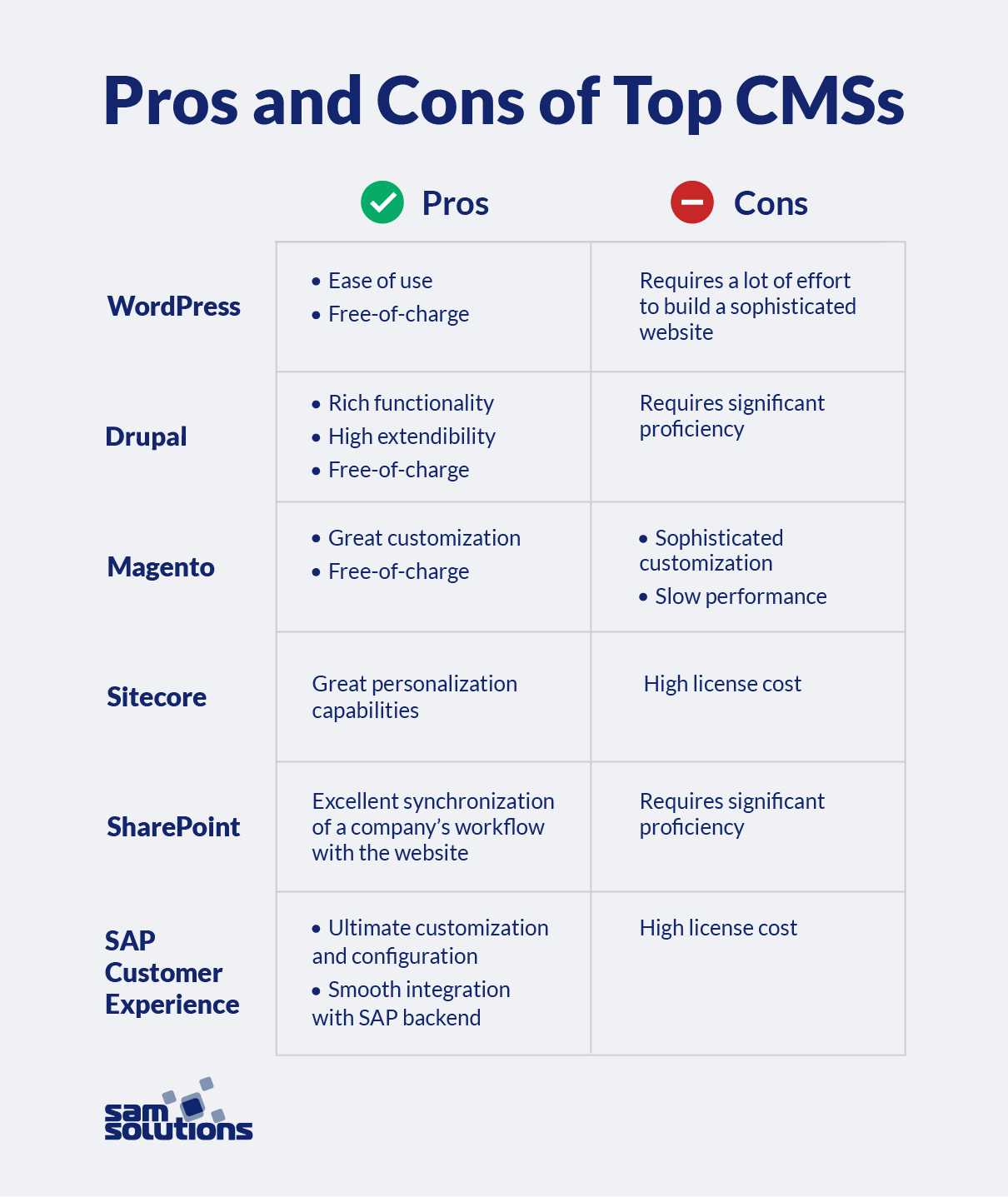
What We Offer
As an experienced developer of CMS-based websites, SaM Solutions highly recommends turning to professional service providers instead of in-house customization. Throughout our long-standing expertise in CMS development, we have seen many situations where our customers struggled to make quality websites on their own and needed to rely on professional help.
In-house development requires significant human capital, time and money, without guarantee of a satisfactory outcome. Furthermore, an amateur-built website may compromise the company’s reputation, security and credibility.
We offer end-to-end custom CMS development services and guarantee that our customers get maximally beneficial solutions that satisfy their specific requirements. So, don’t hesitate to contact our specialists to set up a discussion.



















 The Latest 15 Information Technology Trends in 2024
The Latest 15 Information Technology Trends in 2024 Top 10 Embedded Software Development Tools
Top 10 Embedded Software Development Tools IaaS vs. PaaS vs. SaaS: What’s the Difference?
IaaS vs. PaaS vs. SaaS: What’s the Difference? IoT Development: Top 15 Internet of Things Tools and Platforms in 2024
IoT Development: Top 15 Internet of Things Tools and Platforms in 2024 10 Examples of Predictive Analytics
10 Examples of Predictive Analytics




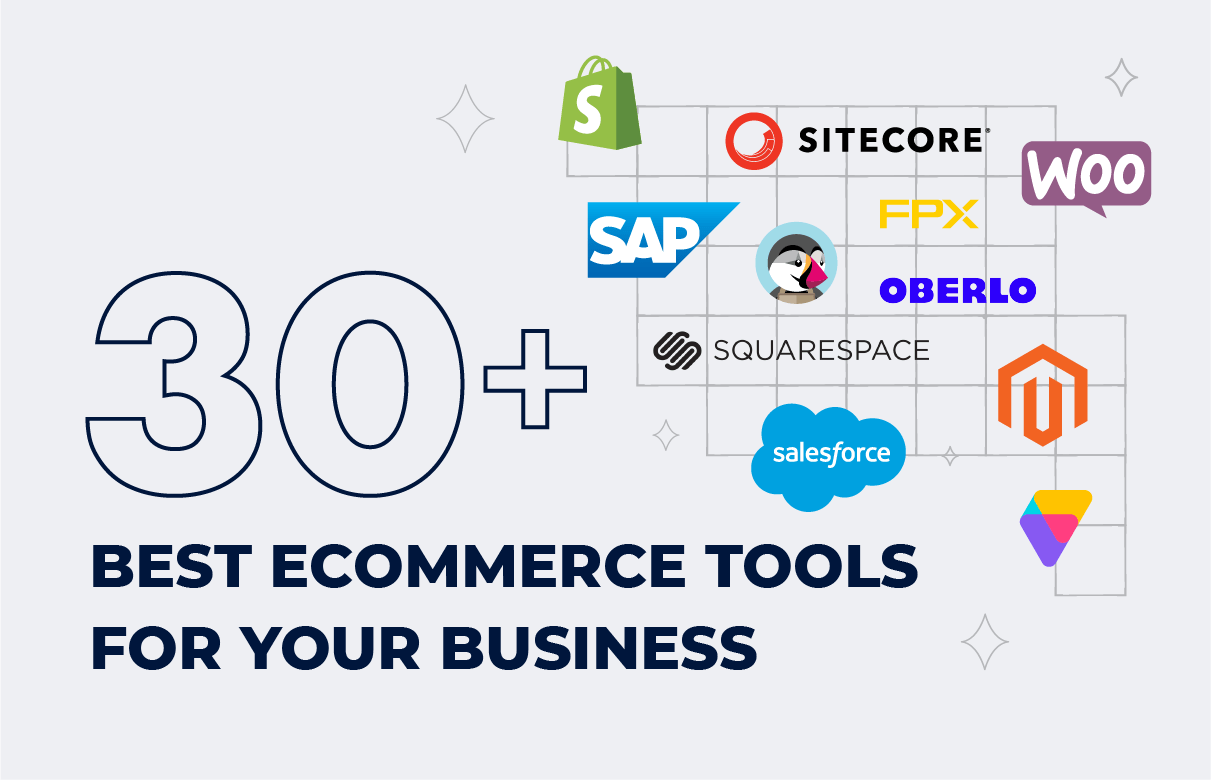


![What Is Ecommerce Customer Service? [Including 8 Best Practices]](https://www.sam-solutions.com/blog/wp-content/uploads/Customer-Service-in-eCommerce.png)



