Today, container applications are becoming more and more widely used in software development — the market revenue is predicted to reach $4.31 billion by 2022. It’s containers that enable the quick adjusting of software development and maintenance to changing business needs. That’s why efficient solutions for container orchestration have become a must-have for successful cloud software development projects, and Kubernetes is a quintessential example. What is Kubernetes and how can companies benefit from it? Read on to see Kubernetes in action.
Drive your digital transformation to the next level with our world-class cloud development services
The Basics of Containers
Kubernetes is the industry standard for the container orchestration platform, which makes it nearly the only option for companies wishing to move their workloads to the cloud.
Kubernetes goes hand in hand with container orchestration, so let’s first discuss what containers are before we get to know Kubernetes.
A container is a software unit that packages code and its configurations and dependencies to enable its seamless performance across computing environments.
This type of code shipment is lightweight and immutable. Quite frequently, containers are associated with microservices (architecture that organizes applications as uncoupled services) and Docker (PaaS that delivers software in containers).
What Is Kubernetes
Kubernetes comes from the Greek word for pilot or helmsman (hence the helm in the Kubernetes logo).
Kubernetes, aka k8s or kube, is an open-source software system that automates deployment and management of containerized applications at scale so that it can be performed easier and faster, and so that a company can enjoy the benefits of an immutable infrastructure.
Kubernetes is used for data center outsourcing, development of mobile and web applications, cloud-based web hosting and high-performance computing. To put it another way, with k8s, groups of hosts that run containerized, cloud-native, microservice-based or legacy applications can be clustered together and seamlessly managed. Production applications occupy numerous containers that are deployed to many server hosts, and Kubernetes streamlines their management and deployment scheduling, and provides various services, such as storage, networking, registry and others.
This is how our Chief Java Technologist and Certified Kubernetes Application Developer Aleg Katovich describes Kubernetes:
Through fault-tolerance mechanisms, Kubernetes helps avoid much manual labor and helps launch and monitor applications automatically. Built-in self-healing systems enable apps to work more steadily, while their capability to scale out becomes more efficient and advanced.
Moving legacy applications that contain high volumes of historical data within Kubernetes improves their robustness and accessibility for end clients. And high safety of Kubernetes clusters helps eliminate the loss of sensitive data.
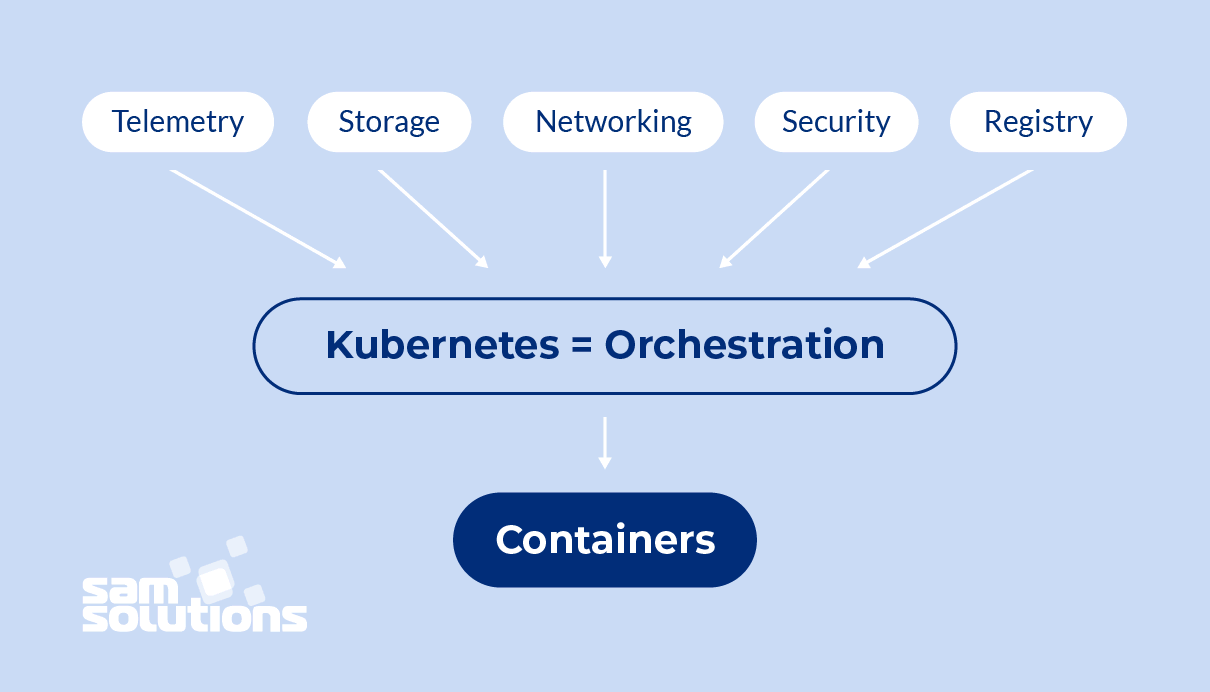
Owing to the container runtime, Kubernetes works seamlessly with any type of software, written in any programming language and with any infrastructure type — private, public and hybrid clouds, and on the premises. It helps deploy any application that can be put in a container and does so in a cost-efficient and streamlined manner.
Created by Google in 2014 and currently maintained by the Cloud Native Computing Foundation, the software provides management of application containers throughout clusters of hosts. Over the years, it has become the containerized application management standard, and many cloud service companies, including AWS, Azure, Oracle and others, provide managed Kubernetes services or Kubernetes-reliant PaaS and IaaS.
K8s’s best-known alternatives are Docker Swarm, Cloud Foundry, Amazon ECS (Elastic Container Service), Apache Mesos and other container orchestration platforms. Products based on Kubernetes are AKS (Azure Kubernetes Service), OpenShift, Google Kubernetes Engine (GKE) and Amazon EKS.
How Businesses Benefit from Kubernetes
The standard for containerized application management, Kubernetes provides many benefits to its users. These benefits are as follows.
- Easy container scaling. Numerous containers can be scaled across many servers in a cluster.
- Self-healing. The container’s health is monitored and fixed automatically.
- Application portability. The software can be consistently transferred among different types of environment.
- High software flexibility and extendibility. There’s a large developer community that produces various extensions to enhance off-the-shelf capabilities.
- High availability. Kubernetes’s high-fault-tolerance clustering enables stability and reliability.
- Autoscaling. Up- and downscaling is performed automatically, based on the server load and traffic.
- Enhanced security. Built-in data encryption, vulnerability scanning and other capabilities enhance the security of Kubernetes.
- Stable releases. A wide range of release channels enables regular and quick releases.
How Kubernetes Works
When applications grow and occupy many containers over several servers, Kubernetes helps out with the API that manages place and mode of container operation by orchestrating cluster nodes and scheduling container work on nodes.
There’s a cluster at the core of every Kubernetes deployment. The cluster consists of two parts: the control plane and nodes (machines that can be virtual or physical).
The control plane maintains the required state of the cluster as specified by the administrator by interacting with nodes and assigning tasks to them. The desired cluster state prescribes necessary applications, workloads, images, configurations and available resources.
Nodes are chosen automatically for a specific task. They are instructed to assign resources and pods for the task and run pods. The master node exposes the API and manages deployments and the cluster.
Pods are container groups that share a network and storage, facilitate container movement around a cluster and can be scaled to the required state.
The team configures Kubernetes and defines nodes, pods and containers, while container orchestration is Kubernetes’s responsibility. It can run on bare-metal servers, virtual machines, public, private and hybrid clouds — and on almost any other infrastructure.
For an understanding of how Kubernetes works, see the following video:
The Kubernetes Architecture and Components
There’s a range of underlying concepts and notions that form the nature of Kubernetes. They are as follows:
- Kube-apiserver, which exposes the API
- Kube-scheduler, which schedules pods
- Etcd, which stores all cluster data
- Kube-controller-manager, which monitors the shared cluster state and changes it to provide the required state
- Cloud-controller-manager, which communicates with cloud providers
- Kube-proxy, which enables and manages network rules
- Kubelet, which enables proper operation of pod containers
- Kubectl, which executes commands
Also, Kubernetes API is based on high-level abstractions. They are as follows:
- Services — logical sets of pods and the policy that prescribes the rules for accessing them
- Volumes — abstractions that keep data from containers
- Namespaces — cluster segments dedicated to specific purposes
- Images — executable images that contain everything needed to run software, such as the code, libraries, the runtime, environment variables and configuration files
- ReplicaSet — the replication controller that makes the required number of pod copies running in the cluster
- Deployment — abstraction that provides the required state of a replica set or pods
- StatefulSet — abstraction that administers stateful software
- DaemonSet — abstraction that enables worker nodes to run pod copies
- Jobs — abstractions that create pods, run tasks until completion, and then delete pods
Kubernetes vs. Docker
Docker, a highly popular containerization platform, is associated with k8s as this runtime has become the standard for building, running and sharing highly portable apps. Docker is a software that automates deployment and application management for environments that support containerization.
Docker wraps an app, together with its environment and dependencies, within a container that can be transferred to any Linux-based system and deployed as one package.
So, Docker is a containerization platform, whereas Kubernetes is a container orchestrator for platforms of the same kind.

Kubernetes and DevOps
DevOps practices are frequently incorporated in k8s, which allows teams to gain the following benefits:
- Faster code delivery
- More efficient resource management
- Shorter feedback loop
- A balanced combination of speed and security
As Docker significantly facilitates the work of system administrators and developers, it fits smoothly in DevOps toolchains. Using Docker, developers can just write code without worrying about system performance, while the operations team can do its work with greater flexibility and less footprint and overhead.
Kubernetes’ Capabilities
Providing an end-to-end, consistent frame0 work to run distributed systems on the cloud, Kubernetes enables all processes, from development to production. It also scales availability, deployment patterns, requirements, load transfer and other parameters.
Business benefits resulting from Kubernetes’s advanced technical capabilities include the following:
- Automated rollouts and rollbacks (if the rollout fails)
- Horizontal autoscaling
- Load balancing
- Service discovery
- Cloud or network storage management
- Configuration management
- Secret management
- Self-healing
- Resource management
- Automated bin packing
- Batch execution
- Enhanced workload security
So, with k8s, teams can perform the following tasks:
- Administer and automate software deployment and updates
- Expand the storage for stateful applications
- Orchestrate containers across hosts
- Scale container-based applications
- Manage services in a declarative manner
- Check software health and heal it by autorestarting, autoreplication or autoscaling
However, k8s’s orchestrated services are driven by its synergy with other projects, some examples are the following:
- Automation — Ansible
- Networking — Open vSwitch
- Registry — Docker Registry or Atomic Registry
- Telemetry — Elastic, Hawkular, Prometheus
- Security — LDAP, OAUTH, RBAC or SELinux
The Real-Life Example of Kubernetes Application
To understand how Kubernetes can be applied in real-life projects, let’s have a look at the SaM CloudBOX PaaS that SaM Solutions created to accelerate cloud-based software development projects. The PaaS relies on Kubernetes and Docker for containerization.
This PaaS has a flexible and scalable architecture, and is suitable for any logic and data. It makes the most of DevOps-driven processes, deployment automation tools, cloud-native microservices architecture and open-source cloud technologies. It has the following off-the-shelf capabilities:
- Load-balancing
- Self-healing
- Identity and access management
- Monitoring functionality
- Logging
- CI/CD
SaM CloudBOX can be easily deployed, managed and adapted to specific business needs. It provides the following benefits:
- Short lead time — only 2 weeks to deliver a fully functional cloud-native application, with the first production release requiring just a few more weeks
- BizDevOps — bridging tried and true software development processes with business objectives
- Infrastructure-agnosticism and cloud-neutrality — a third-party cloud, on-premises or hybrid
- No vendor-lock —complete control of software source code
We develop innovative cloud-based solutions for clients around the world
Let Kubernetes Be Your Pilot
For cloud software development teams, well-thought-out and efficient tools are half the battle, and Kubernetes just happens to be one of those tools. It facilitates container orchestration and improves its effectiveness, which results in better software performance, flexibility and availability.
To get to know how Kubernetes can improve the operation of your cloud applications, contact our experts. Having worked on SaM CloudBOX PaaS, they have gathered extensive experience in the application of Kubernetes.



















 The Latest 15 Information Technology Trends in 2024
The Latest 15 Information Technology Trends in 2024 Top 10 Embedded Software Development Tools
Top 10 Embedded Software Development Tools IaaS vs. PaaS vs. SaaS: What’s the Difference?
IaaS vs. PaaS vs. SaaS: What’s the Difference? 10 Examples of Predictive Analytics
10 Examples of Predictive Analytics
![Web App Development Cost in 2025 [Key Price Factors]](https://www.sam-solutions.com/blog/wp-content/uploads/fly-images/31797/Web-App-Development-Cost-cover@2x-370x238.webp)










